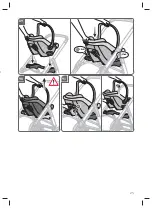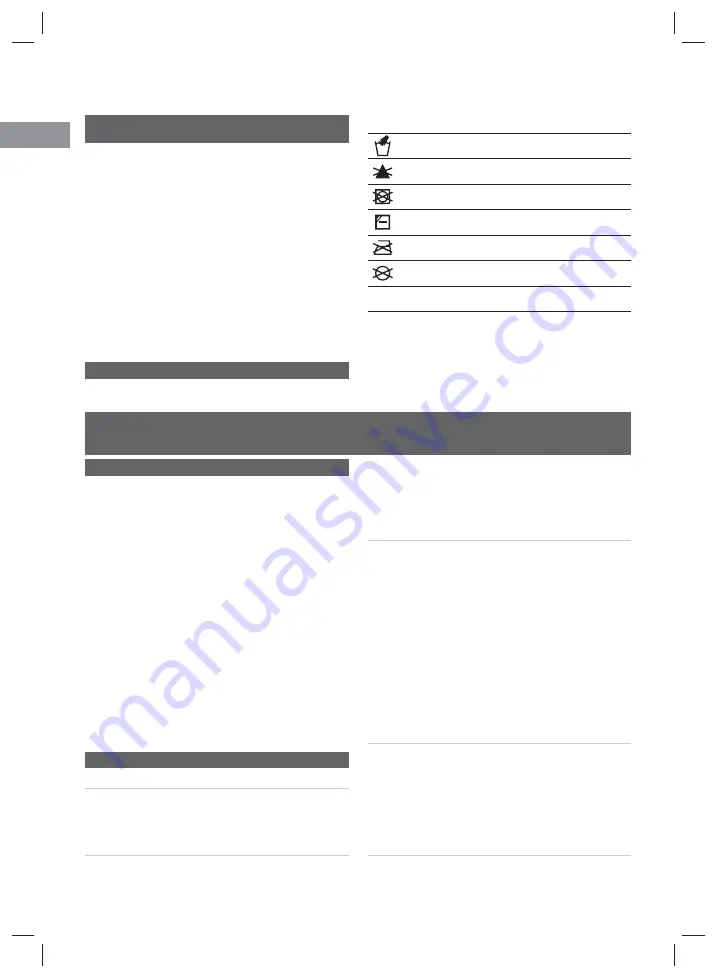
34
EN
form provided on the website: inglesina.com - Warranty and
Assistance section.
HINTS FOR CLEANING AND MAINTAINING THE
PRODUCT
• This product requires regular maintenance by the user.
• Never force any mechanisms or moving parts; in case of
doubt, check the instruction first.
• Do not store the product if it is still wet and do not leave it
in humid environments since mildew may form.
• Store the product in a dry place.
• Protect the product against weather agents, water, rain
or snow; moreover, continuous and prolonged exposure to
sunlight can cause changes in the colour of many materials.
• Should the product be used on the beach, carefully clean
and dry it afterwards in order to remove sand and salt as they
may cause rusting.
• Clean the plastic and metal parts with a damp cloth or with
a mild detergent; do not use solvents, ammonia or benzine.
• Carefully dry metal parts after any contact with water to
prevent the formation of rust.
• Keep all moving parts clean and, if necessary, lubricate
them with light oil.
HINTS FOR CLEANING THE TEXTILE LINING
• It is recommended to wash the lining separately from other
items.
• Periodically revive the fabric parts using a soft clothes
brush.
• Follow the lining washing instructions on the labels.
Handwash in cold water
Do not bleach
Do not tumble dry
Dry flat in shade
Do not iron
Do not dry clean
Do not spin-dry
• Dry the textile lining completely before using or storing it.
• To prevent formation of mildew, it is advisable to air the
carrycot periodically. In particular, separate the textile lining
from the structure and run a dry cloth over the bottom.
LIST OF COMPONENTS
fig. 1
A
APTICA XT CHASSIS
A1
Rear wheels
A2
Front RH wheel assembly / Front LH wheel assembly
B
APTICA XT CARRYCOT
B1
Hood lining
B2
Carrycot apron
C
STROLLER
C1
Stroller seat
C2
Handrail
C3
Hood
ACCESSORIES
D
Feeding bottle holder
E
Storage basket
F
Muff (if available)
G
Rain cover (if available)
INFANT CAR SEAT (if available)
STANDUP (if available)
CHASSIS
OPENING THE CHASSIS STRUCTURE
fig. 2
Holding the lever (
A3
) down, lift the chassis firmly
until it opens completely.
fig. 3
Caution: make sure that all closing mechanisms
are properly attached on both sides before use.
ASSEMBLING/REMOVING THE REAR WHEELS
fig. 4
Insert the rear wheel (
A1
) on the rear axle (
A3
)
and push it into its housing until it clicks correctly into place.
Proceed in the same way for the other wheel.
fig. 5
Caution: make sure that the wheels are properly
attached before use.
Should it be necessary, the rear wheels can easily be removed.
fig. 6
Operate the lever (
A4
) and detach the rear wheel
(
A1
).
ASSEMBLING/REMOVING THE FRONT WHEEL ASSEMBLY
fig. 7
The front wheel sets are divided into
RH
(right) and
LH
(left) and can be easily identified by the reference (
A5
)
stamped at the fastening peg. The same reference (
A6
) is also
printed on both front chassis supports.
fig. 8
Insert the front wheel assembly (
A2
) in the
corresponding front chassis support, until it clicks correctly
into place.
fig. 9
The hole (
A7
) on the wheel assembly and always
kept on the outside helps to identify correct
RH
and
LH
correspondence between wheels and chassis more easily.
fig. 10
Caution: make sure that the wheels are properly
attached before use.
Should it be necessary, both front wheel assemblies can
easily be removed.
fig. 11
Pushing the small button (
A8
), pull the wheel
assembly out from its housing in the support.
CLOSING THE CHASSIS
fig. 12
To close the chassis, press the button (
A9
) and
simultaneously rotate the rear handle (
A10
) until the chassis
closes completely.
fig. 13
The arrows (
A11
) on the handle and chassis help to
identify and reach the correct closing position.
fig. 14
To transport the closed chassis, use the rear handle
(
A10
).
Never lift the chassis by the handlebar.
ADAPTIVE CRUISE
fig. 15
The Aptica XT chassis has independently adjustable
front and rear suspension.
These are the basic configurations suggested, depending on
INSTRUCTIONS
T
T
T
Содержание APTICA XT
Страница 2: ...A ...
Страница 4: ...4 1 G F A2 C C3 B2 C2 A2 D E A1 A B C1 B1 ...
Страница 5: ...5 2 Click A3 3 4 Click A1 5 6 A1 A4 A3 ...
Страница 6: ...6 11 9 10 A7 12 13 A11 A9 A10 8 Click A2 7 LH RH A6 A5 A6 A5 A8 ...
Страница 7: ...7 14 A10 15 16 ADAPTIVE CRUISE 19 20 A12 17 A12 18 A13 ...
Страница 8: ...8 22 21 A13 23 STOP GO A14 A14 25 A16 24 A15 ...
Страница 9: ...9 26 E1 E2 E3 E 28 27 E5 E6 29 E7 E8 E4 ...
Страница 10: ...10 30 31 B2 B7 33 32 Click Click 35 34 B3 B4 ...
Страница 11: ...11 37 38 36 B1 B4 B3 B5 B6 39 Click 40 B2 ...
Страница 12: ...12 45 42 41 B7 43 44 B8 B9 ...
Страница 13: ...13 48 46 47 B10 B11 51 49 Click Click 50 B3 ...
Страница 14: ...14 53 C5 56 52 C4 54 55 C6 ...
Страница 15: ...15 57 Click Click 58 C7 C9 C9 C8 59 Click C2 C10 ...
Страница 16: ...16 60 C11 62 61 C15 64 63 C14 C12 C13 C12 C3 ...
Страница 17: ...17 65 66 C15 C14 C12 C13 C12 C3 69 Click 67 68 C13 ...
Страница 18: ...18 70 71 Click 74 C18 73 72 C16 C17 ...
Страница 19: ...19 75 76 77 78 ...
Страница 20: ...20 79 C19 C20 80 C21 C22 C21 81 C19 C23 C20 ...
Страница 21: ...21 83 CHECK 82 Click C22 C24 84 F F1 ...
Страница 22: ...22 88 G2 87 86 85 F2 G G1 ...
Страница 23: ...23 89 Click Click 90 91 H ...
Страница 177: ...177 ...
Страница 178: ...178 ...