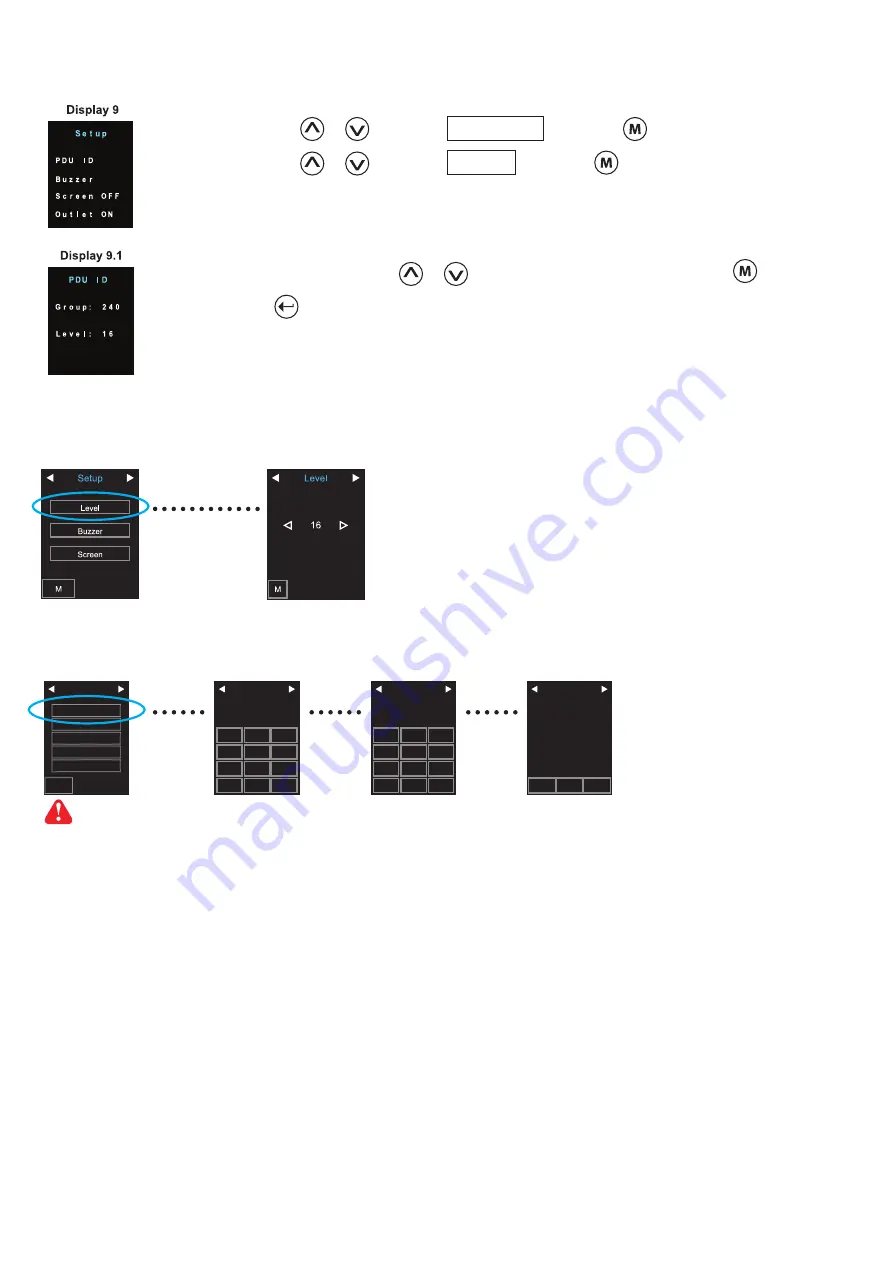
www.austin-hughes.com
UM-PPS-03-S-Q320V1
P.4
Step 3
- In display 9.1, Press the & button to select PDU level no. & press to con
fi
rm
Step 4
- Press to exit
< 1.3 > Meter ( PDU ) Level Setting
Step 1
- Press the & button to display no.9 and press to con
fi
rm
Step 2
- Press the & button to PDU ID and press to con
fi
rm
(
II
) For 2.8
″
LCD Meter ( With touchscreen function )
(
I
) For 1.8
″
LCD Meter ( No touchscreen function )
(
III
) For 2.8
″
LCD Meter ( With touchscreen function )
Level
16
0
Cancel
Enter
8
7
9
5
4
6
2
1
3
Level
29
0
Cancel
Enter
8
7
9
5
4
6
2
1
3
PDU Level
050
29
Group :
Level :
A
M
B
Setup
Level
Buzzer
Sensor
Screen
Outlet ON
M
I
For PDU with
fi
rmware version V37 or above






















