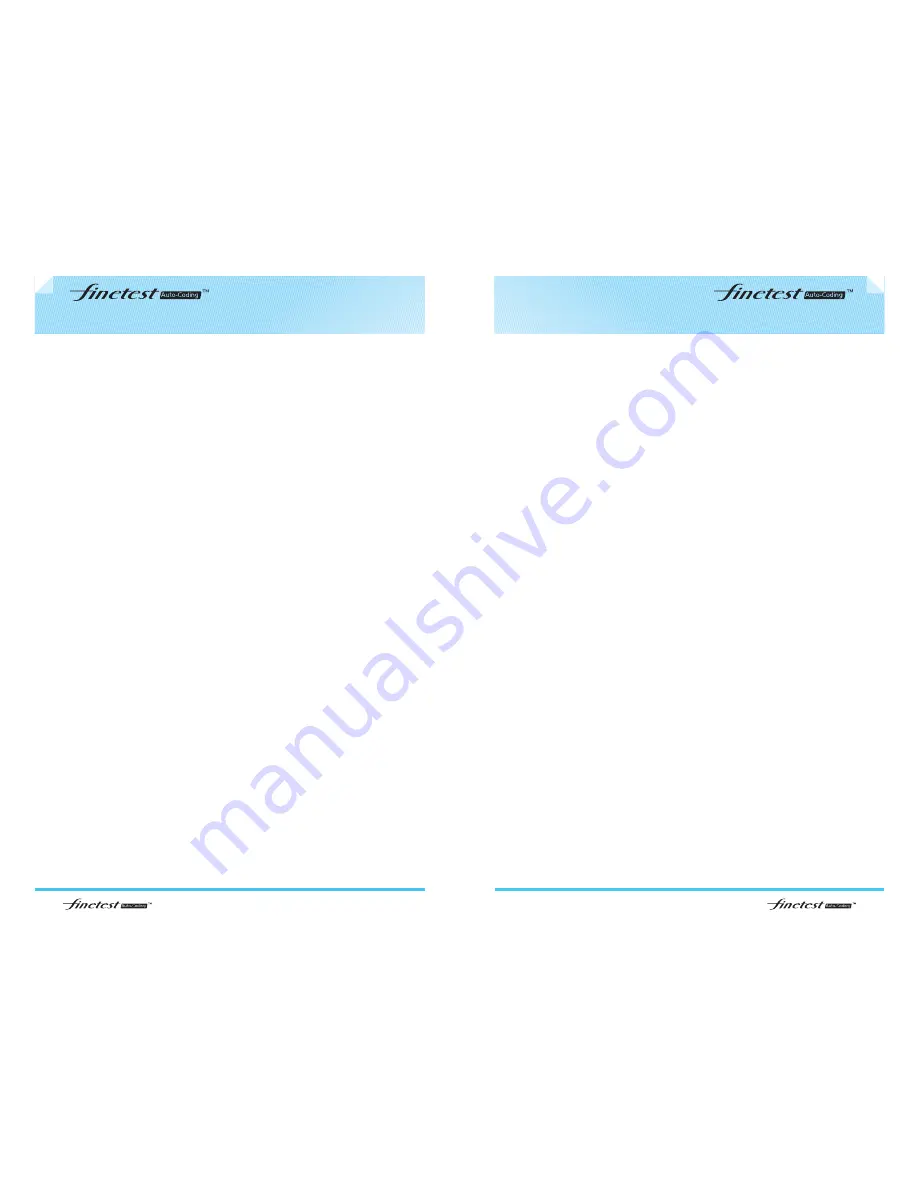
3 1
Replacing the batteries
3 0
Taking care of your glucose meter
Cleaning your meter and maintenance
For safe, accurate and long-lasting use of the
finetest Auto-coding
TM
Meter, the
meter must be maintained with proper cares
1. The meter should be cared for after testing and cleaned if necessary with a soft
cloth or tissue. If necessary, rubbing alcohol can be used to wipe away dirt on
the outer surface of the meter. Do not use chemical solutions such as benzol or
acetone since both of these solutions can harm and damage the meter surface.
When cleansing the meter with rubbing alcohol, DO NOT pour directly onto the
meter, but use the cloth soaked with a small amount of alcohol. After cleansing
the meter, dry completely at a cool place avoiding the sun rays.
2. Do not soak the meter and test strip into water or liquid. Use as properly as you
can. Strong electromagnetic fields (e.g. mobile phones, microwave ovens) could
disturb the meter function. Do not put the meter and strip near fire or microwave
ovens.
3. After testing, place the
finetest Auto-coding
TM
Meter in the carrying case to
prevent loss or damage. Make sure it is placed in a cool and dry area and out of
the reach of children. Do not refrigerate. Avoid exposure to sun.
4. Close the vial cap tightly immediately after removing a
finetest Auto-coding
TM
strip. Please refer to your
finetest Auto-coding
TM
strip instruction if you want to get
more information.
5. The lancing device should be cleaned if blood or stain remains after to prevent
infectious diseases.
6. When you need to purchase the lancing device, the lancets and test strip visit
your local pharmacy or contact your local representative.
7. Discard used materials according to the local regulations for contaminated
materials.
8. The blood glucose measuring meter could be sent back to the manufacturer for
recycling or proper disposal after their useful lives. Alternatively the meter shall
be disposed in accordance with national laws after their useful lives.
9. If
finetest Auto-coding
TM
meter is not working properly, clean photo sensor with
alcohol gauze after opening the ejector cover. Opening the photo sensor cover
may affect the sensor performance, for which it is strongly recommended not to
do open the cover for other purposes than cleaning
The battery shortage mark will appear in the middle left part of the LCD screen
to alert you when the battery power is running low, indicating a new battery is
needed. The
finetest Auto-coding
TM
meter will not power on when the battery
power is exhausted.
Your
finetest Auto-coding
TM
meter uses two 3V Lithium battery (CR2032). The
batteries are included in the set box. When replacing the batteries, only
CR2032 or equivalent lithium batteries can be used.
Before replacing the batteries, make sure your meter is in the “OFF” position
for meter safety. When changing your batteries, match the polarity symbols (+
or -) printed on the battery deck of the meter to the symbols on the face of the
battery.
Содержание Finetest Auto-coding
Страница 2: ......
Страница 22: ...42 Memo...



























