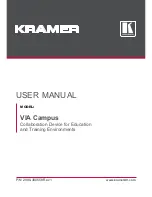10
S
e
t
t
i
n
g
u
p
t
h
e
P
r
o
j
e
c
t
o
r
Connecting a Video Device
1
#'"
H
" $ <
NOTE
: HDTV sources are
connected to the projector using
the computer cable. See the
previous pages for details.
G
##'+''
H+'
+''
J+O P %?K
2
8 " H$
O' P J9K
"O 0 P
G
#H+' O+'
P JK
3
8 $ " '
<
G
#H+' #
O+'P
< JK
F
IGURE
9
Connecting the projector to a video player using the standard video cable (with com-
posite video connector) and the audio cable and adapter
composite video
audio cable
audio
adapter
cable
Содержание LP500
Страница 1: ...USER S GUIDE ...
Страница 2: ... ...
Страница 3: ...FCC Warning Canada 01 Safety Certifications 23 23 45 0 0 EN 55022 Warning ...
Страница 14: ...6 I n t r o d u c t i o n Warranty 7 8 ...
Страница 23: ...15 0 O P 2 ...
Страница 47: ...39 Display menu FIGURE 29 Display menu Keystone 2 Brightness Contrast Tint and Color 2 1 Blank Screen 1 1 1 ...
Страница 51: ...43 Auto Source Select source data video 8 0 Display Messages Display Startup Screen ...
Страница 62: ...54 M a i n t e n a n c e T r o u b l e s h o o t i n g ...
Страница 73: ...65 INDEX A I F 7 7 7 8 0 3 8 9 0 5 B 0 8 5 C 9 9 0 7 H 10 0 9 9 9 9 2 1 9 7 ...
Страница 74: ...66 I n d e x D 1 7 9 1 7 7 E 7 7 0 E F 9 FF H I 5 7 I 10 9 H H 9 FF U F 7 F 9 I F 8 0 0 F 9 5 8 5 R 8 0 7 K ...
Страница 75: ...67 L 7 7 3 9 9 3 38 7 M 0 0 7 H 9 N O P 8 3 8 7 8 8 9 8 0 7 R 8 8 9 9 9 9 7 F 9 ...
Страница 76: ...68 I n d e x S 0 9 7 7 8 1 T 2 7 U 2 1 9 V 5 8 1 F 5 W 9 Z R F 9 ...