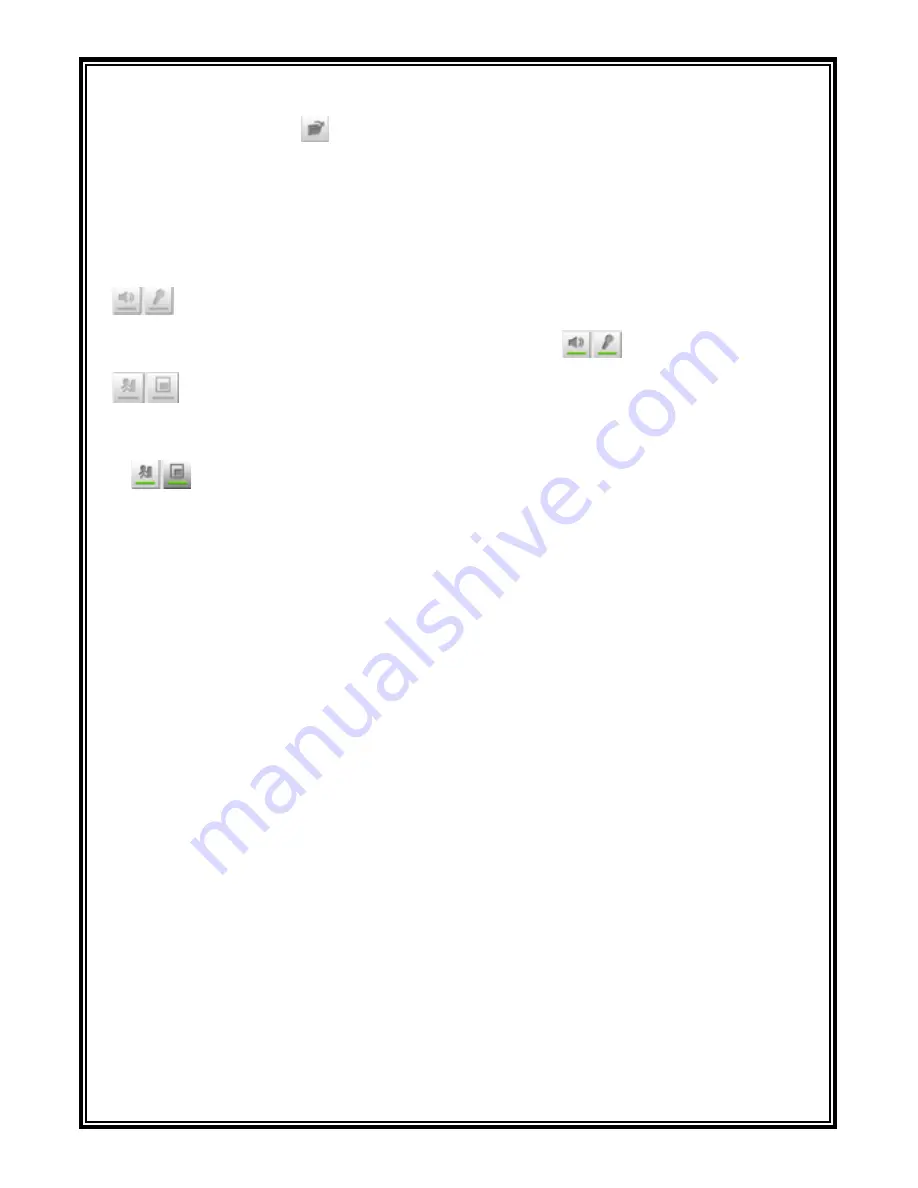
15
recording. During local recording,
“
REC
”
appears on the video screen.
Click the button
to enter the recording storage path. Default:
C:\InfiPlayerAX\ Video.
Users can set the snap-shooting and recording storage path in the audio and
video settings interface.
Indicate audio input/output disabled. Click the buttons to enable audio
input/output and then the buttons will be shown as
.
Indicate that the motion detection and privacy mask functions are
disabled. Click the buttons to enable them and then the buttons will be shown
as
.
Note:
only when motion detection or privacy mask is enabled, you can set the
corresponding function in Audio & Video Settings, refer to Section 4.5.3 or
4.5.4 for details.
PTZ control and PTZ funciton: When the camera is working with Pan/Tilt, it
is able to control the PTZ to perform such operations, such as direction
control, focus and zoom adjustment, and speed setting; Also, with PTZ
Function, wiper, defogger, presets, patterns, auto-pan and home return can be
called up.
Note: the login web page language should be set to the same as that of PC's
operating system.
Click the option tab “Setting” to enter the system setting interface.






























