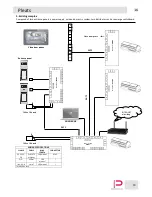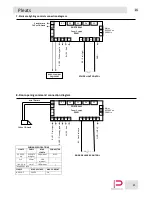7
EN
Pleats
BUTTON
PRIMARY FUNCTION
SYMBOL
1
Programmable button 1
(In the menus it is used as BACK button)
2
Programmable button 2
3
Programmable button 3
(In the menus it is used as SELECT button)
4
Programmable button 4
(It is used as SOS button if set by the operator)
5
Programmable button 5
(Generally used for video door entry system function "gate electric lock opening")
6
Programmable button 6
(Generally used to perform an entrance panel self-start)
7
Programmable button 7
(Generally used for the light on video door entry system function)
8
Call button
(Used to answer, silence, close a call)
9
button
(In the menus it is used for scrolling; While typing to display additional characters)
+
10
Volume - button
(In the menus it is used for scrolling; While typing to display additional characters)
-
Button combinations:
Button
and button
: Activate/Deactivate the do not disturb mode.
Button
and button
: Activate/Deactivate the doctor mode.
Button
and button
: Opens the message list.
Button
and button
: Opens the call history.
Button
and button
: Opens the list of settings.
Button
and button
+
: Increases the brightness of the display.
Button
and button
-
: Decreases the brightness of the display.
Содержание Pleats
Страница 1: ...Z4010 Installer manual ...
Страница 5: ...5 EN Pleats 1 4 Side and bottom view Volume buttons Mini USB connector Reset button ...
Страница 6: ...6 EN Pleats 1 5 Description of buttons 2 3 4 5 6 7 8 9 10 1 ...
Страница 22: ...22 EN Pleats Installer notes ...
Страница 23: ...23 EN Pleats Installer notes ...