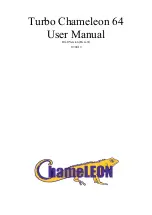Getting started
There is only one way that Chameleon fits the docking station: It's with the button side up. Slide the
cartridge all the way in until the black connector is at least covered half by the Chameleon. Make
sure that there's proper contact between the docking station and the Chameleon – the cartridge may
not be tilted at all.
Connect the breakout cable and supply power to the whole setup through the USB connector of the
breakout cable (first version of the chameleon) or the mini USB connector at the bottom/left
(second version of the chameleon). Make sure that your power supply is strong enough! With the
docking station, we recommend to use a 5V/1000mA power supply. If available, use a
5.2V/1000mA power supply, but
never
use any higher voltage than 5.2V. Only use regulated power
supplies.
The pinout of the joystick ports follow the common “Atari standard”:
Pin
Function
1
/Up
2
/Down
3
/Left
4
/Right
5
/Button 3 (POTY on C-64 and Amiga)
6
/Button 1
7
VCC (+5V)
8
GND
9
/Button 2 (POTX on C-64 and Amiga)
Note: Unlike the POT lines of a real C-64,
Pin 5 and 9 must be pulled to GND instead of VCC
.
http://wiki.icomp.de/wiki/DB9-Joystick
10