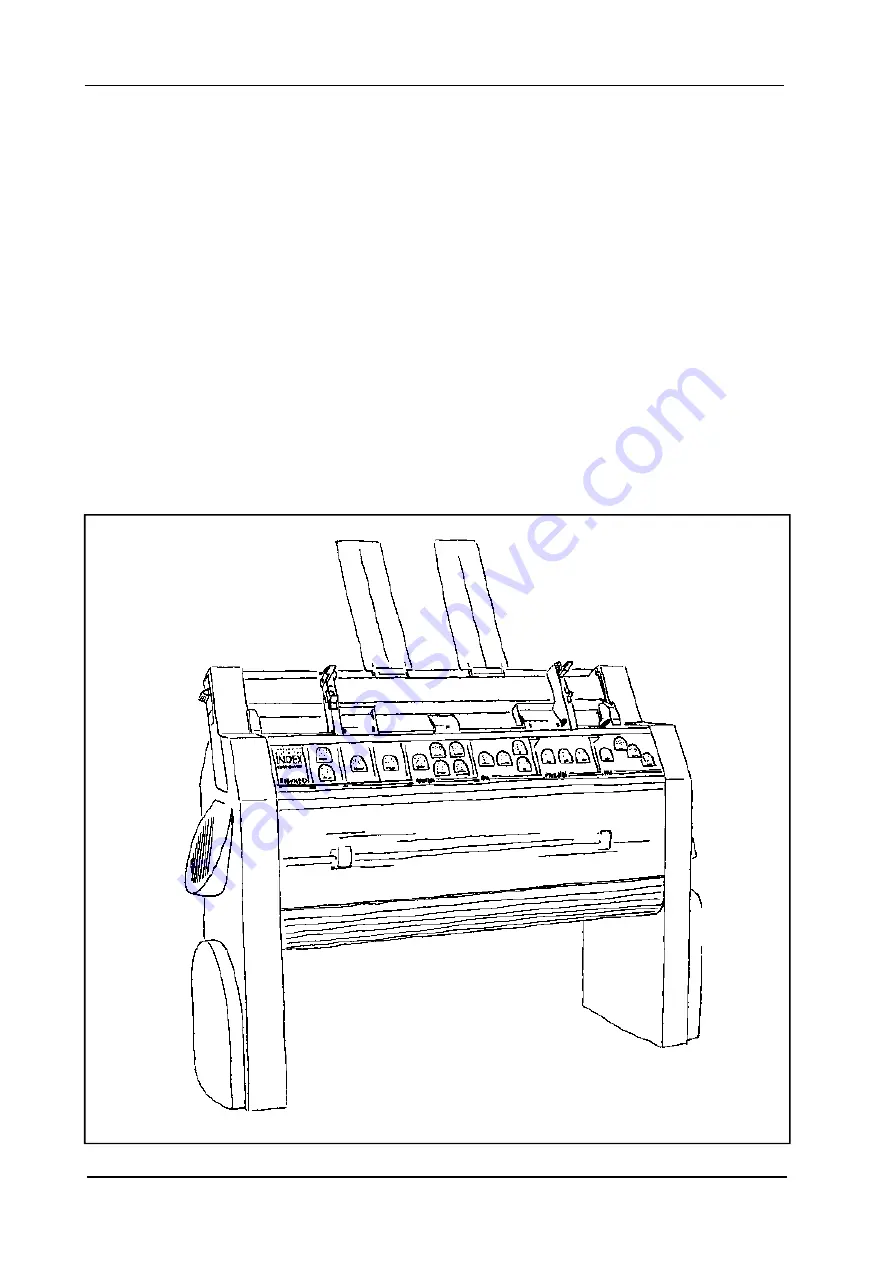
Index Braille Printer Company
Manual Index Everest-D
Version 4.32
Page 34
7.
Using the sheet feeder.
7.1
Load paper.
Make sure that the paper is neither curled, nor damaged, or a mix between different kinds of
paper. The paper should be well fanned before stacking it into the feeder. Align its edges by
tapping the sides and the bottom of the paper stack on a flat surface. Open the paper feeder,
using the feeder lever located on the feeder side. Unlock the left paper guide by lifting up the
locking lever. Slide the left margin guide to match the width of your paper stack. Place the stack
of paper into the feeder until it rests firmly on the base. Push the paper stack with the left hand
paper guide so that it is evenly aligned against the right hand margin guide. The paper stack must
be held neither too tight nor too loose in the feeder. Lock the left hand paper guide and close the
paper feeder. Your sheet feeder is now ready for use.
















































