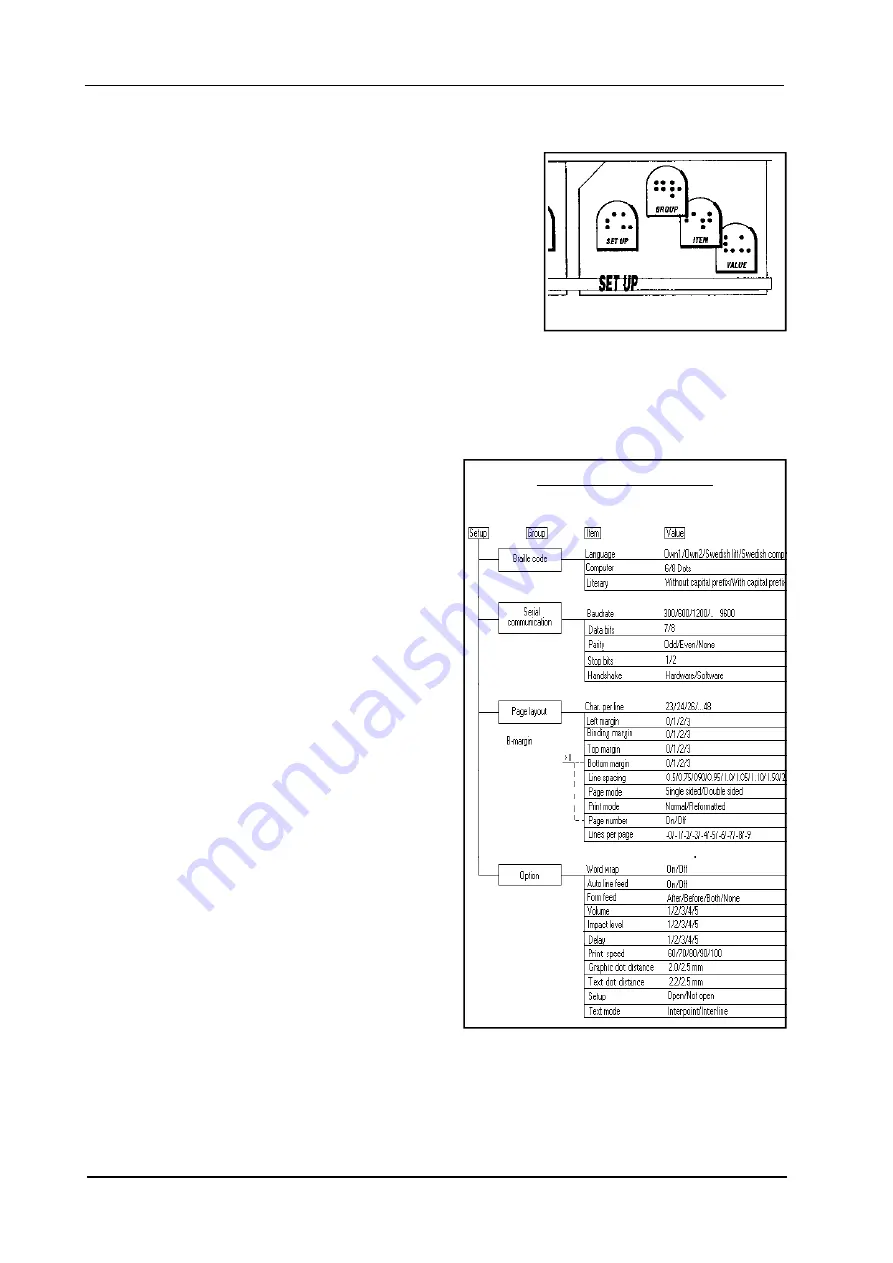
Index Braille Printer Company
Manual Index Everest-D
Version 4.32
Page 16
5.2.2.2
Item.
ITEM is the selection available within one GROUP. For
example in the GROUP; PAGE LAYOUT you can select
between the following ITEM: Characters per line, left mar-
gin, Binding-margin, top margin, bottom margin, line spac-
ing, page mode, print mode, page number and print sided.
5.2.2.3
Value.
VALUE is the actual value that you can select in any item.
For example left margin 0,1,2 or 3 characters.
5.2.2.3.1
Page layout information.
Pressing value with the printer in stand by mode, gives the active number of lines per page and
characters per line.
5.3.
Change Setup.
This is a command sequence that changes stop bit
in serial communications from 1 bit to 2 bits.
1. Press SETUP while power on.
2. Press GROUP until the printer echo
SERIAL COMMUNICATION
3. Press ITEM until the printer echo STOP BITS
4. Press VALUE until the printer echo TWO
5. Press SETUP to save the change in DEFAULT
SETUP A
To abandon the setup, simply turn off the printer.
5.3.1
Braille Code.
In this group the following items can be changed;
Language, Computer or Literary (grade 1) Braille,
6 or 8 dot Braille in computer Braille and with or
without capital prefix in Literary (grade 1) Braille.
When a user defined Braille table is used it can be
changed to all combinations between literary and
computer Braille with no system limitations.
- Language -(OWN ONE, OWN TWO and
Language comp./litt. defined in prom Braille
table).
- Computer - 6/8 dots Braille.
- Literary (grade 1) - with or without capital
prefix.
Flow shematic for setup






























