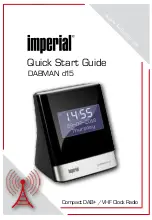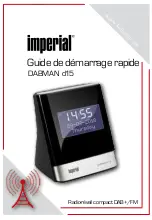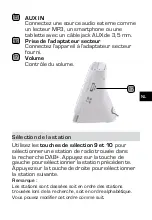E
Station selection
Via the selection buttons 9,10 you can select
a radio station found in the DAB+ scan.
Press to the left to select the previous station. Press to the
right to select the next station.
Note:
The stations are arranged either in the sequence of the
stations found in the search, or in alphabetical order.
You can do this sorting as follows.
15
AUX IN
Here you can connect an external audio
source like an MP3 Player, Smart Phone or
tablet with the 3.5mm AUX cable.
16
Power adaptor connection
Connect the power supply provided at this
port on the device.
17
Volume
Volume control
17
Содержание DABMAN d15
Страница 1: ...DABMAN d15 Quick Start Guide Kompakt DAB UKW Radiowecker w w w t e l e s t a r d e NL IT E F D ...
Страница 12: ...DABMAN d15 Quick Start Guide Compact DAB VHF Clock Radio w w w t e l e s t a r d e ...
Страница 23: ...DABMAN d15 Guide de démarrage rapide Radio réveil compact DAB FM w w w t e l e s t a r d e ...
Страница 34: ...DABMAN d15 Korte handleiding Compacte wekkerradio voor DAB FM radio w w w t e l e s t a r d e ...
Страница 45: ...DABMAN d15 Guida rapida Radiosveglia compatta digitale e analogica DAB FM w w w t e l e s t a r d e ...