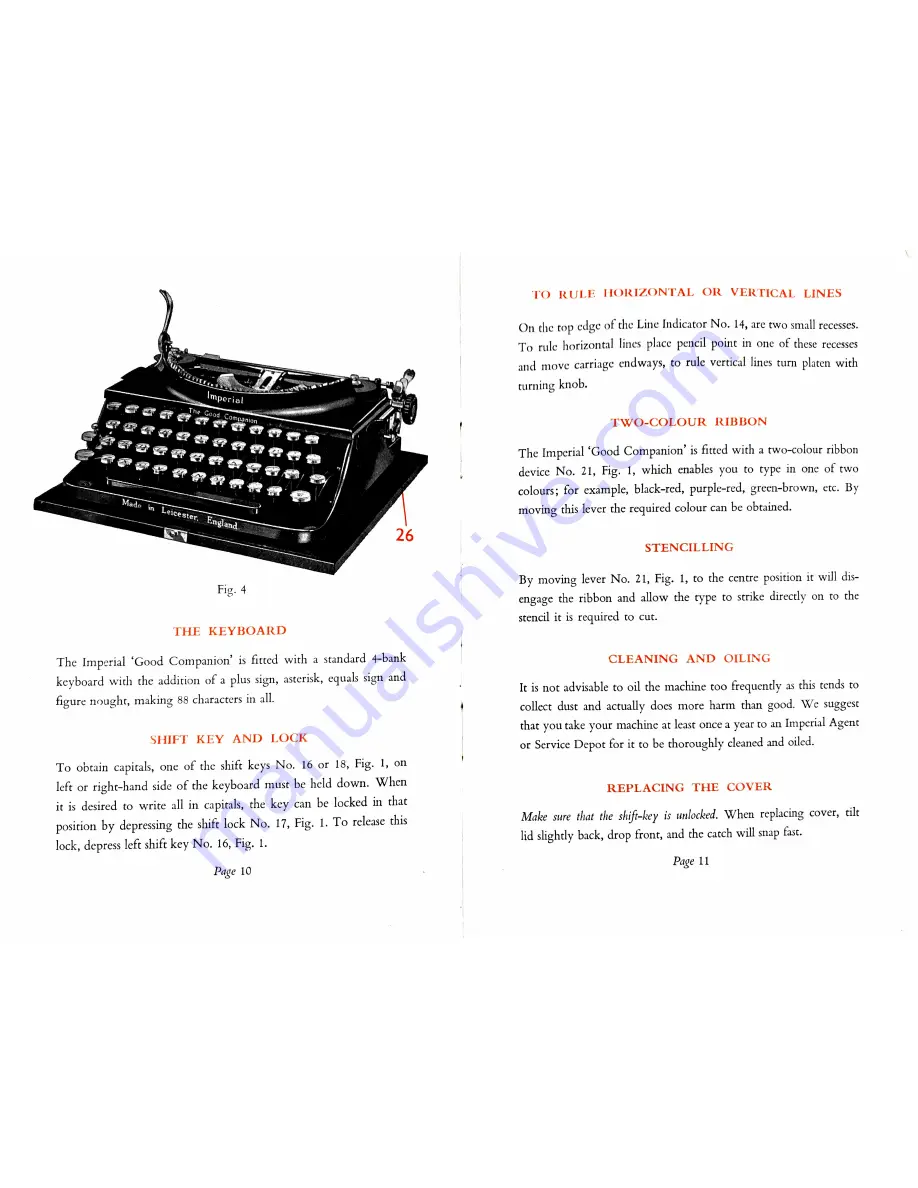
Hi}
KLYBUAR l)
The
Imperial
‘Good
Companion’
is
fitted
With
a
standard
4—bank
keyboard with the addition ofa plus sign, asterisk, equals sign and
flgure nought, making 88 characters in all.
511““!
KlY
AN!)
U)(IK
To
obtain
capitals,
one
of the
shift
keys
N0.
16
or
18,
Fig.
1,
on
left or right—hand side of the keyboard must be held down.
When
it
is
desired
to
write
2111
in
capitals,
the
key
can
be
locked
in
that
position by depressing the shift lock No. 17, Fig. I. To release this
lock, depress left shift key No. 16, Fig. 1.
Page 10
H)
mm:
1|()R1[()N'l‘/\l,
UR
Viiuricm
141N135
()11 (11c top edge ofthe Linc Indicator No.
14, are two small recesses.
To
rule
horizontal
lines
place
pencil
point
in
one
of these
recesses
and move carriage cndways,
to rule vertical lines turn platen with
turning knob.
'I'W’O—(X
UR
R [B BUN
The Imperial ‘Good Companion’ is fitted with a two—colour ribbon
device
No.
21,
Fig.
I,
which
enables
you
to
type
in
one
of two
colours; for example, black—red, purple-red, green-brown, etc. By
moving this lever the required colour can be obtained.
STENCILLING
By moving lever No. 21, Fig. 1, to the centre position it will dis-
engage
the
ribbon
and
allow
the
type
to
strike
directly
on
to
the
stencil it is required to cut.
CLEANING
AN D
011
G
It is
not advisable to
oil
the
machine
too
frequently
as
this
tends
to
collect dust and actually does more harm than good.
We suggest
that you take your machine at least once a year to an Imperial Agent
or
Service
Depot
for
it
to
be
thoroughly
cleaned
and
oiled.
REPLACING
THE
COVER
Maize
sure
that
the
slsz-L’ey
is
unlocked.
When
replacing
cover,
tilt
lid slightly back, drop front, and the Catch will snap fast.
Page 11










