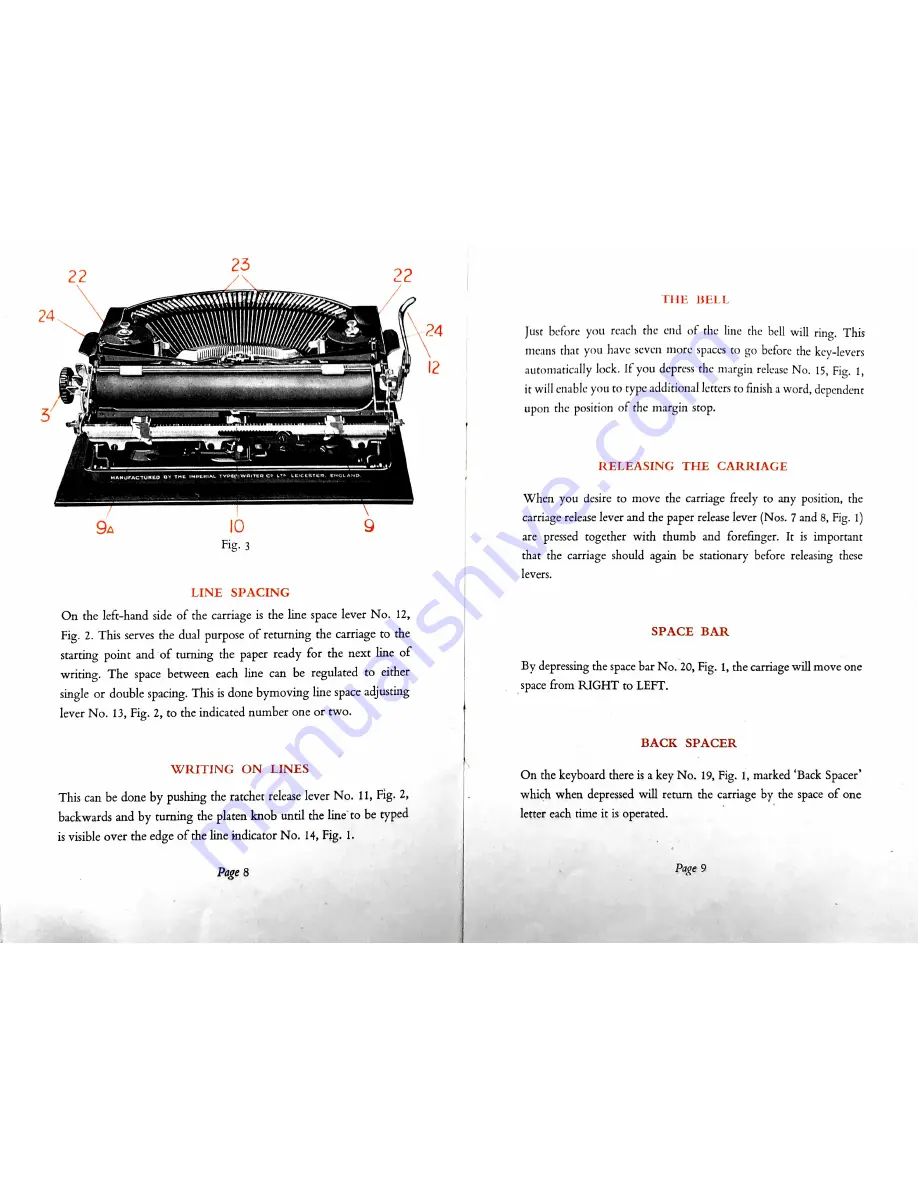
\\\
\\\\\HW////////i///\~¢
Just chotc you reach the end of the line the bell will ring. This
p//\\\\\\\x
1),!W%/¢
Hui lilil [A
mums
that
you
have
seven
more
spaces
to
go
before
the
kcv—Ievcrs
automatically lock. If you depress the margin release No. 15, Fig. 1,
it wil] enable you to type additional letters to finish a word, dependent
upon the position of the margin stop.
.mJ»
"
W—L‘ZJI
RELEASING
THE
CARRIAGE
MANUVACYUREU
“Y
T":
IMDERIAL
TVC‘Eg‘WlVl’lTEn
C(‘
L70
LILhCERTSR.
ENGLAND
When you
desire to move
the carriage freely to any position,
the
carriage release lever and the paper release lever (Nos. 7 and 8, Fig. I)
are
pressed
together
with
thumb
and
forefinger.
It
is
important
Fin
3
D'
.
.
.
.
that
the
carriage
should
again
be
stationary
before
releasmg
these
levers.
LINE
SPACING
On the left—hand side of the carriage is
the line space lever No.
12,
Fig. 2. This serves the dual purpose of returning the carriage to the
starting point and ‘of turning the paper ready for the next line of
B
d
.
h
,
.
.
writing. The space between each line can be regulated to either
y
epressmgt espacebarNo.20,Fig.1, the carnage W111 move one
single or double spacing. This is done bymoving line space adjusting
space from RIGHT to LEFT'
lever N o. 13, Fig. 2, to the indicated number one or two.
SPACE
BAR
BACK
SPACER
WRITING
ON
LINES
On the keyboard there is a key No.
19, Fig.
I, marked ‘Back Spacer’
This can be done by pushing the ratchet release lever No.
11, Fig. 2,
which when depressed will return the carriage by the space of one
backwards and by turning the platen knob until the line to be typed
is visible over the edge of the line indicator No.
14, Fig.
1.
letter each time it is operated.
Page 8
Page 9











