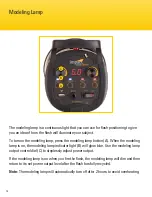12
The Astral Extreme’s flash power
output covers a 6-stop range� It is
adjusted via the flash power output
control dial (A) from 6�0 (full power)
all the way down to 1�0, in 0�1-stop
increments� The selected flash power
is displayed on the LCD (B)�
Note: Turning the flash power
output lower than 1�0 until “OF” is
displayed on the LCD will disable
flash firing� This feature is for use
with the dedicated remote� For more
information, see the Wireless Remote
Control section in Triggering the Flash
on page 16�
To fire a test flash, press the flash test button (C)� When the flash has recycled and is
ready for another flash, the flash ready indicator light will glow red (D)�
The Astral Extreme’s autodump feature automatically empties the capacitor to the
required power setting when you lower the flash output�
There is a built-in memory function that saves the settings on the control panel after
3 seconds� The next time you turn on the Astral Extreme, your previous settings will
appear on the control panel�
Note: After 30 continuous flashes at full power, the flash should be cooled down for
about 3 minutes� Overheating may occur if it is used continuously without cooling down�
Flash Power Output
B
A
D
C
Содержание Astral Extreme AS-X-400
Страница 1: ...Astral Extreme AS X 400 Monolight INSTRUCTIONS ...
Страница 6: ...5 Overview 2 3 4 5 6 7 8 9 10 11 12 13 14 15 16 17 18 1 ...
Страница 8: ...7 Overview 1 2 7 3 4 5 6 8 11 12 13 10 9 ...
Страница 24: ...GG1 ...