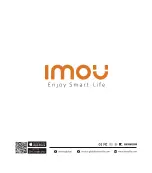Содержание Dome Lite 4MP
Страница 1: ...Dome Lite Dome Lite 4MP Quick Start Guide www imoulife com ...
Страница 2: ......
Страница 8: ...Kurzanleitung www imoulife com Dome Lite Dome Lite 4MP ...
Страница 9: ......
Страница 15: ...Guía de inicio rápido www imoulife com Dome Lite Dome Lite 4MP ...
Страница 16: ......
Страница 22: ...Guide de démarrage rapide www imoulife com Dome Lite Dome Lite 4MP ...
Страница 23: ......
Страница 29: ...Guida Rapida www imoulife com Dome Lite Dome Lite 4MP ...
Страница 30: ......
Страница 36: ...Snelstartgids www imoulife com Dome Lite Dome Lite 4MP ...
Страница 37: ......
Страница 43: ...Guia rápido www imoulife com Dome Lite Dome Lite 4MP ...
Страница 44: ......
Страница 50: ......