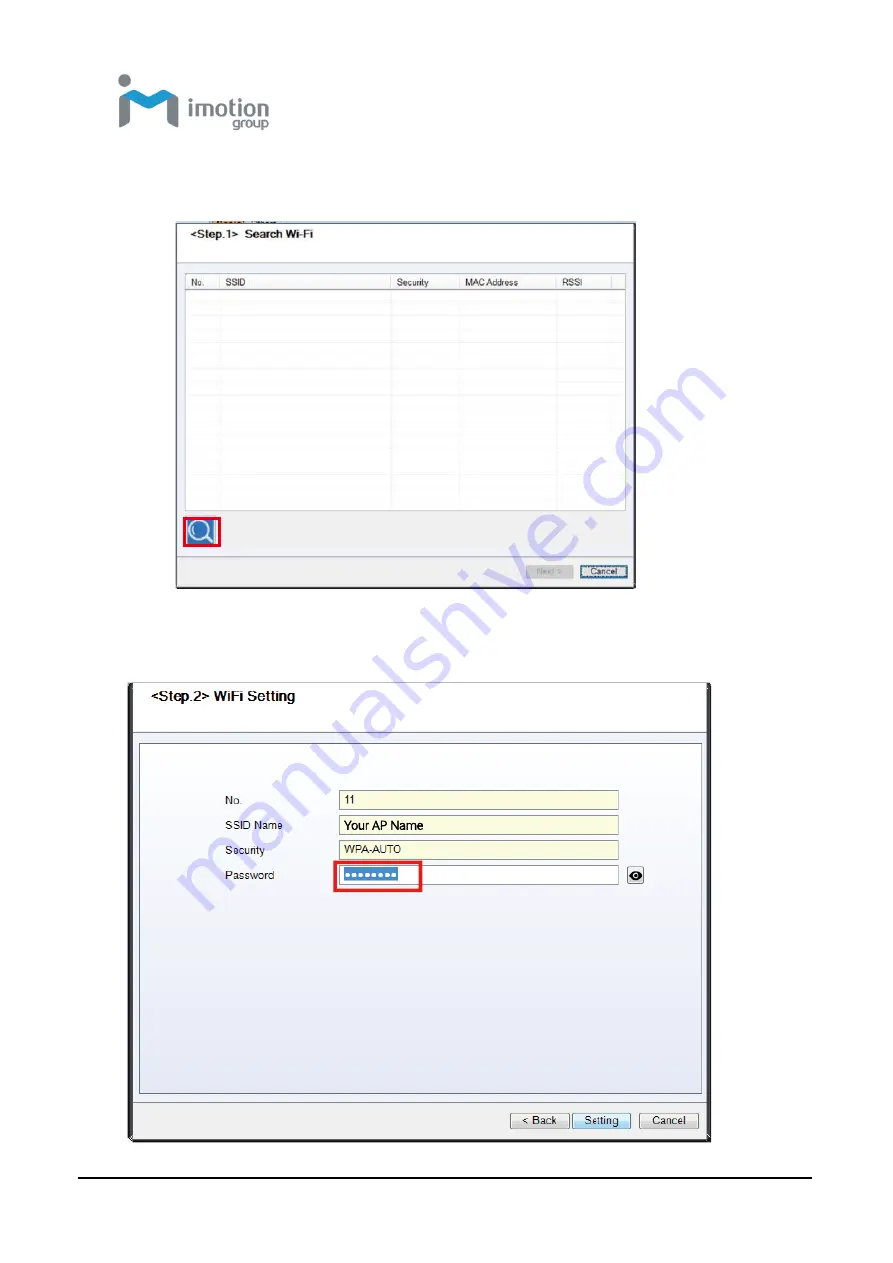
iWaylink Inc.
iMotion MP121 / MP131 U
ser’s Manual
38
5. Click Network
→
WiFi Setting
→
Quick Setting
6. Click the Search Button
7. Select your Server (AP) and click next button.
8.
Enter the password set on the server side and click the “Setting” button.