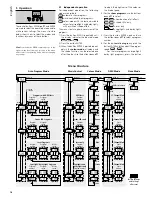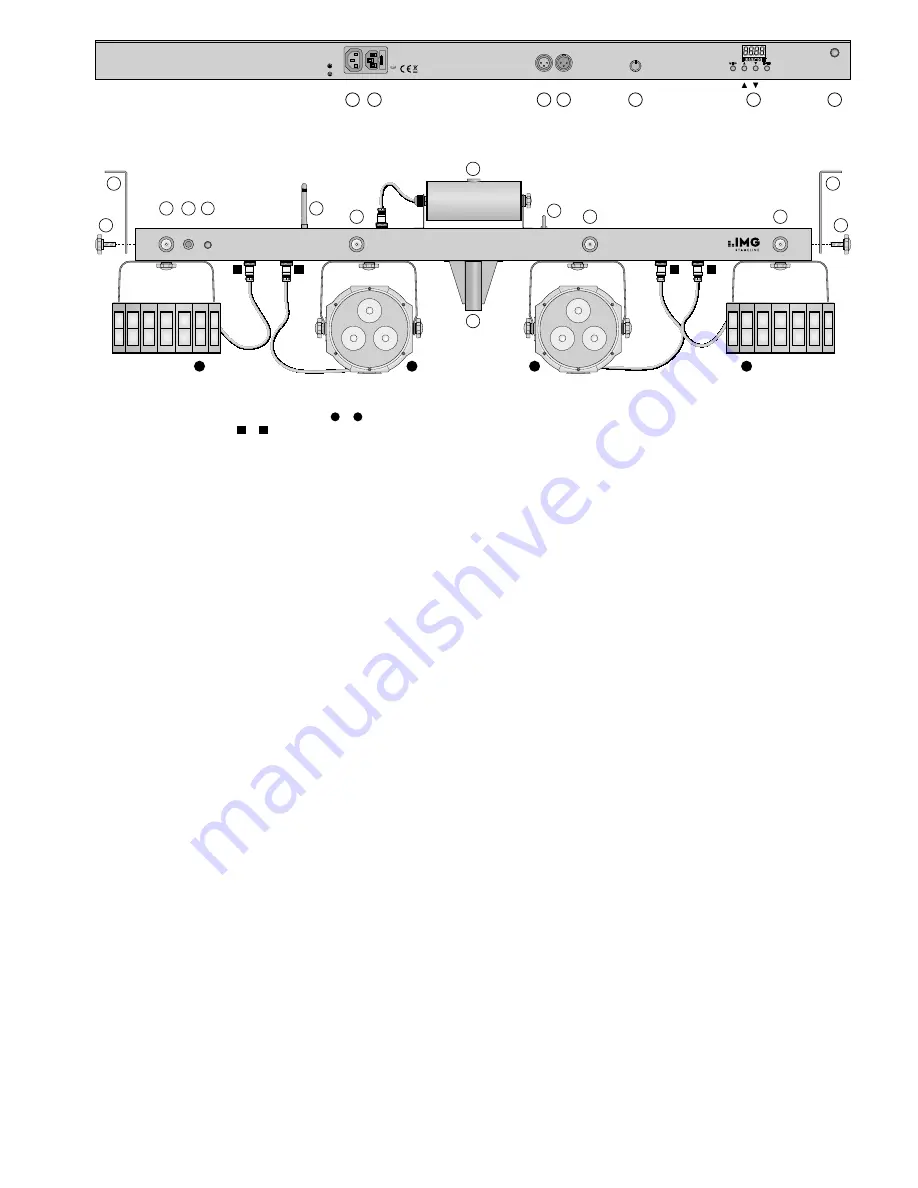
12
Deutsch
Deutsch Seite
Inhalt
Français
Français Page
Table des matières
Italiano
Italiano Pagina
Indice
Español
Español Página
Contenidos
Nederlands
Nederlands Pagina
Inhoud
Polski
Polski Strona
Spis treści
USE ON
LY
WITH
A
250V FUSE
FXBAR-5SET
IR
POWER
LINK
230V~/
50Hz
FUSE
MICROPHONE
SENSIVITY
DMX IN
DMX OUT
MENU
ENTER
POWER LINK 230V~/50Hz
DMX OUT DMX IN
1
2
3 4
5
6
7
MICROPHONE SENSITIVITY
MENU
ENTER
IR
MIC
IR
4
3
2
1
7
10
10
10
14
10
11
12
13
15
8
9
9
8
IR
MIC
4
3
2
1
Arrangement of spotlights and derby lights:
The figure above shows the
factory settings for the arrangement of the lights
1
…
4
at the controller and
their connections to the jacks
1
…
4
. However, the order of arrangement and
connection can be changed as desired . The controller will automatically recognize
which spotlight/derby light has been connected to which jack and will send the
control signals to the corresponding jacks .
Light Effect Set
These instructions are intended for installers
of the set and for users with basic knowledge
in DMX control . Please read the instructions
carefully prior to operation and keep them
for later reference .
1 Operating Elements
and Connections
1
Connection POWER LINK for power sup-
ply of a second unit
2
Mains jack for connection to a socket
(230 V/ 50 Hz) via the mains cable provided
The support for the mains fuse is on the
right of this jack . Always replace a blown
fuse by one of the same type!
3
XLR jack DMX OUT: DMX signal output for
connection to the DMX input of a second
DMX-controlled unit
4
XLR chassis plug DMX IN: DMX signal
input for connection to a light controller
or to the DMX signal output of a second
DMX-controlled unit
5
Control MICROPHONE SENSITIVITY; to
adjust the microphone sensitivity for mu-
sic-controlled light effects
6
Display and control buttons; to select the
operating mode and to make settings,
refer to the menu structure on page 14
7
IR sensors (2
×
) for the infrared signals of
the IR remote control
8
Two brackets for fixed installation
9
Mounting screws for the brackets (8)
10
Four strobe LEDs
11
Microphone for music-controlled light
effects
12
Antenna for the signals of the wireless
footswitch
13
Laser aperture
14
Eyebolt; to attach a safety rope
15
Stand sleeve for installing the set on a
stand
2 Applications
The set FXBAR-5SET consists of two flat LED
spotlights, two LED derby lights, one laser
unit and four strobe LEDs . It is used for ef-
fect illumination, e . g . on stage, in clubs and
function rooms .
With a DMX light controller, the FX-
BAR-5SET can be controlled via 3, 5, 9 or 27
DMX channels according to the desired func-
tions . For independent operation, two remote
controls are provided (wireless footswitch and
IR remote control) . Various light show pro-
grams are available which can be music-con-
trolled via the integrated microphone . Multi-
ple FXBAR-5SET can be interconnected and
synchronized in master/slave mode .
The following accessories are supplied
with the set: A stand and two transport bags
for mobile operation and two mounting
brackets for fixed installation .
English
Contents
1 Operating Elements and Connections
12
2 Applications
. . . . . . . . . . . . . . .12
3 Safety Notes
. . . . . . . . . . . . . . .13
3 .1 Special safety notes for the laser unit . . . .13
3 .2 General safety notes . . . . . . . . . . . .13
4 Before Operation
. . . . . . . . . . . .13
4 .1 Operation with a stand . . . . . . . . . . .13
4 .2 Fixed installation . . . . . . . . . . . . . .13
4 .3 Aligning the spotlights/derby lights
and the laser unit . . . . . . . . . . . . .13
4 .4 Power supply . . . . . . . . . . . . . . . .13
4 .5 Wireless footswitch . . . . . . . . . . . .13
4 .5 .1 Conformity and approval . . . . . . . . .13
5 Operation
. . . . . . . . . . . . . . . .14
5 .1 Independent operation . . . . . . . . . . .14
5 .1 .1 IR remote control . . . . . . . . . . . . .15
5 .1 .2 Wireless footswitch . . . . . . . . . . . .15
5 .2 Master / slave mode . . . . . . . . . . . . .16
5 .3 Operation with a DMX controller . . . . . .16
5 .3 .1 Connection . . . . . . . . . . . . . . . .16
5 .3 .2 Activating the DMX mode . . . . . . . .16
5 .3 .3 Changing the start address
and the number of DMX channels . . . .16
5 .3 .4 DMX functions . . . . . . . . . . . . . .16
6 System Settings
. . . . . . . . . . . . .18
6 .1 Spotlight / Derby light configuration
for DMX mode with 27 channels . . . . . .18
6 .2 Disabling the wireless footswitch . . . . . .18
6 .3 Reset . . . . . . . . . . . . . . . . . . .18
6 .4 Test . . . . . . . . . . . . . . . . . . . .18
6 .5 Auto-off feature for display backlight . . . .19
7 Cleaning
. . . . . . . . . . . . . . . . .19
8 Specifications
. . . . . . . . . . . . . .19
English
English Page
Contents
Содержание FXBAR-5SET
Страница 2: ......