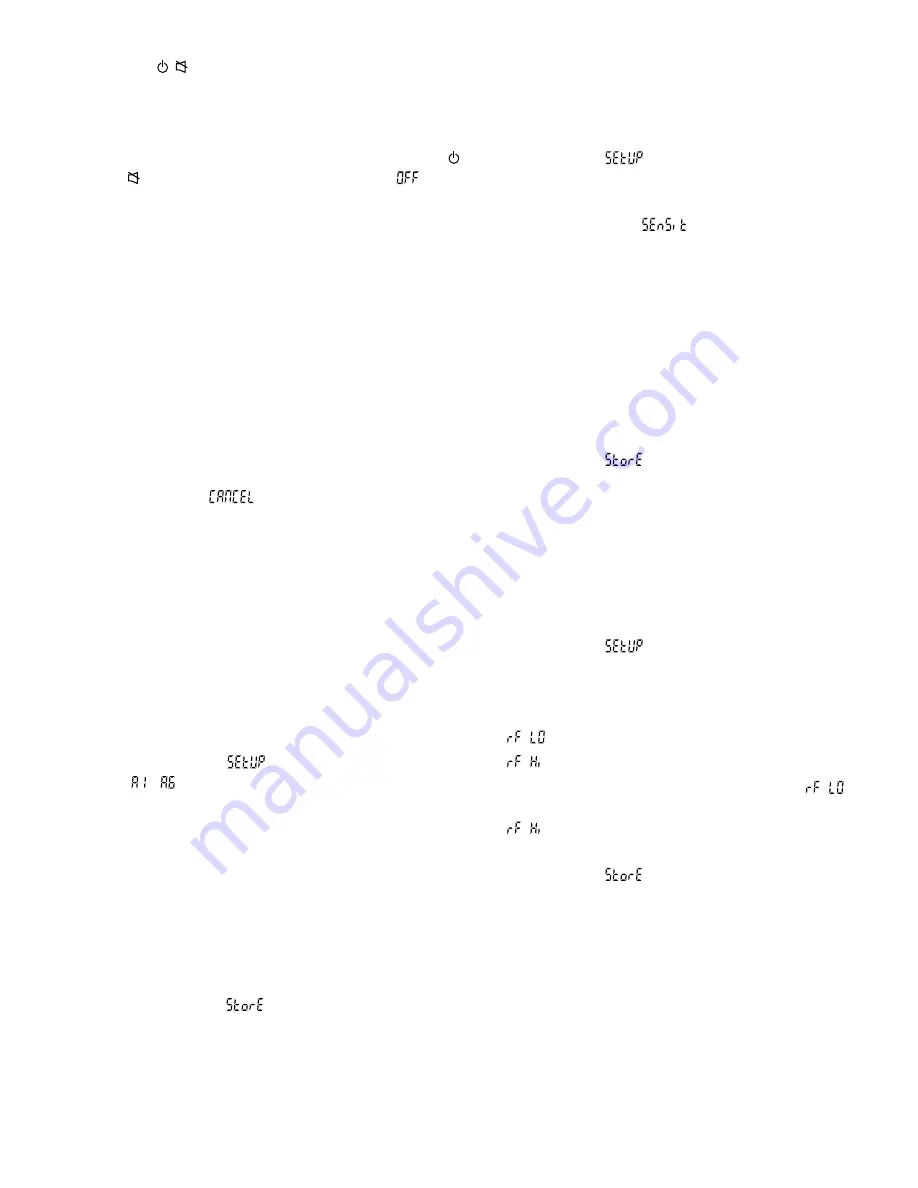
10
English
To unmute the microphone, press the but-
ton / once again .
6) The transmitter is provided with a lock func-
tion to prevent accidental change of settings
or switching off
☞
chapter 5 .1 .6 .
7) To switch off the transmitter, keep the button /
(2) pressed until the display shows
. Then
the transmitter is switched off .
5.1 Setting the transmitter
When the transmitter is not locked, press the but-
ton SET (4) to activate the setting modes one after
another:
group (keep button pressed for a while)
channel
sensitivity
transmission power
automatic frequency matching
identification number
lock function
To make settings in a setting mode, see the corre-
sponding chapter 5 .1 .1 to 5 .1 .6 .
To exit a setting mode without changing a setting,
press the button SET repeatedly until the display
briefly shows
. The unit will then return to
the normal mode .
5.1.1 Transmission frequency (group / channel)
To set the transmitter quickly and easily to the
transmission frequency of the receiver unit, use
the REMOSET function (
☞
chapter 5, step 3) .
However, it is also possible to set the transmission
frequency of the transmitter manually by selecting
the channel group and the channel . The table on
page 20 gives an overview of the groups and
channels .
1) Keep the button SET (4) pressed until the display
briefly shows
. Then the group indication
( . . . ) starts flashing; the group setting mode
is activated .
2) Select the group with the button
(3) or the
button
(5) .
3) Press the button SET to confirm . The channel
indication starts flashing on the display; the
channel setting mode is activated .
4) Select the channel with the button
or the
button
.
5) Press the button SET to confirm . The display
briefly shows
. The unit will then return to
the normal mode .
5.1.2 Sensitivity
For the microphone sensitivity, several levels are
available: from 12 dB (maximum sensitivity) to
−18 dB (minimum sensitivity) .
1) Keep the button SET (4) pressed until the display
briefly shows
and then the group setting
mode (group indication starts flashing) .
2) Press the button SET repeatedly until the dis-
play briefly shows
and then the current
sensitivity .
3) Press the arrow buttons to set the sensitivity in
such a way that you obtain an optimum volume
level of the microphone . If the volume is too
high, the microphone will distort; in this case,
set a lower value with the button
(3) . If the
volume is too low, there will be a poor signal-
to-noise ratio; in this case, set a higher value
with the button
(5) .
4) Press the button SET to confirm . The display
briefly shows
. The unit will then return to
the normal mode .
5.1.3 Transmission power
For the transmission power, two values are avail-
able . With a high transmission power, the range
will increase; however, the operating time of the
batteries will decrease due to faster discharge .
1) Keep the button SET (4) pressed until the display
briefly shows
and then the group setting
mode (group indication starts flashing) .
2) Press the button SET repeatedly until the display
shows the current transmission power:
low transmission power (10 mW)
high transmission power (50 mW)
3) Press the button
(3) to select the setting
or press the button
(5) to select the setting
.
4) Press the button SET to confirm . The display
briefly shows
. The unit will then return to
the normal mode .
Содержание 25.5310
Страница 3: ...3 SET SET TXS 865HT TXS 865HT 1 2 3 4 5 6 7 8...
Страница 21: ......








































