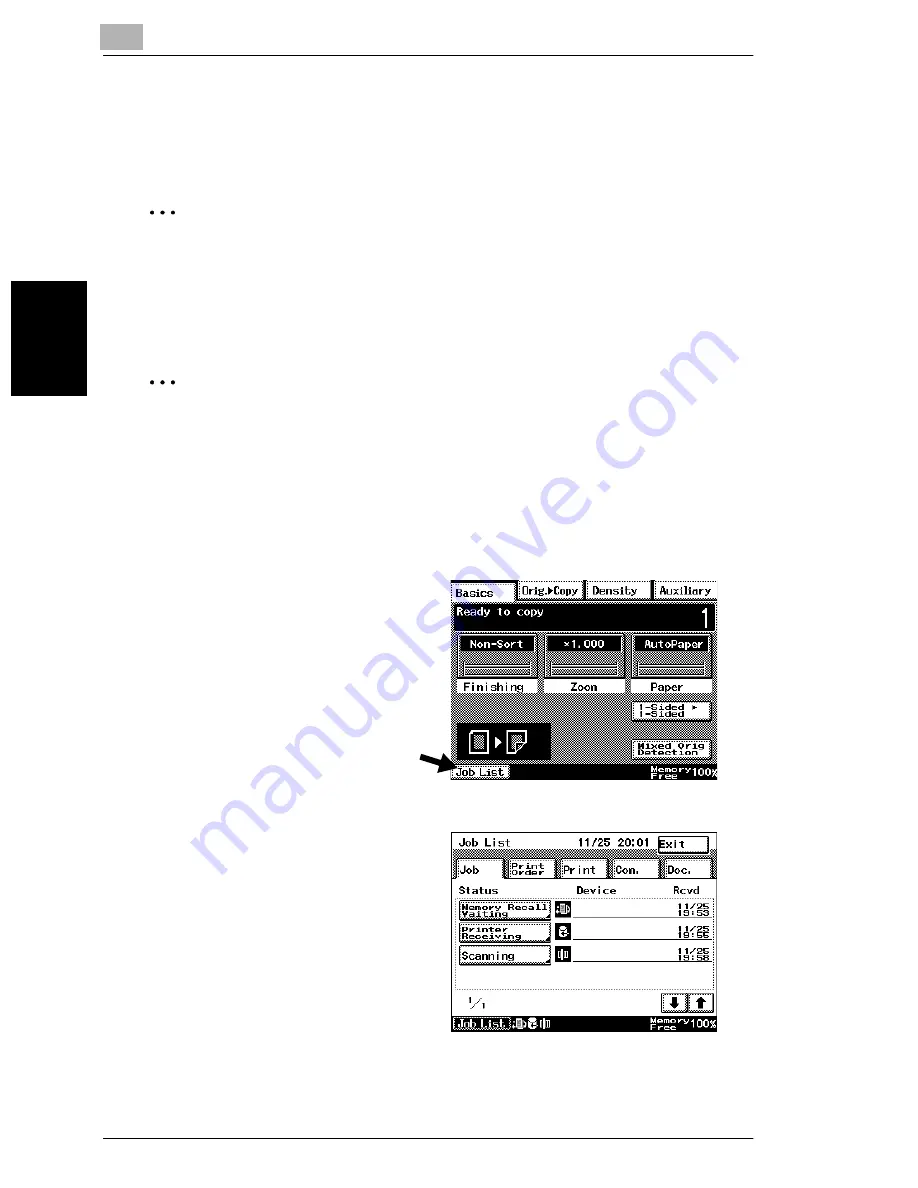
3
3.7 Using the Touch Panel
3-24
im2520f
B
e
fo
re
Ma
ki
ng
C
o
pi
es
Chap
ter
3
Memory Recall
After printing of a copy job is finished, the image that was just copied can be printed
again without the document being loaded.
✎
Note
The memory recall feature is only available if the “Memory Recall” function (a
User’s Choice function in the Utility mode) is set to “ON”. For details, refer to
“Utility Mode Operations” in the Advanced Operations volume of the User Man-
ual.
✎
Tip
The memory recall feature cannot be used if any of the following have occurred.
- A new document has been scanned. (The [Start] key has been pressed.)
- The machine has been turned off.
- The [Access] key or the [Interrupt] key has been pressed.
To use the memory recall feature
1
After copying is finished, touch
[Job List].
2
Touch [Memory Recall Waiting].
The information for the job still
saved in the memory is displayed.
Содержание im2520f
Страница 9: ...Contents viii im2520f ...
Страница 10: ...Introduction Chapter 1 1 1Introduction ...
Страница 25: ...1 1 5 Part Names and Their Functions 1 16 im2520f Introduction Chapter 1 ...
Страница 26: ...Available Features Chapter 2 2 2Available Features ...
Страница 44: ...2 1 Useful Operations 2 im2520f 2 19 Available Features Chapter 2 9 Touch Enter ...
Страница 45: ...2 2 1 Useful Operations 2 20 im2520f Available Features Chapter 2 ...
Страница 46: ...Before Making Copies Chapter 3 3 3Before Making Copies ...
Страница 76: ...Basic Copy Operations Chapter 4 4 4Basic Copy Operations ...
Страница 84: ...Copy Paper Chapter 5 5 5Copy Paper ...
Страница 104: ...5 6 Loading Paper 5 im2520f 5 21 Copy Paper Chapter 5 6 Press the Start key The copies are printed ...
Страница 106: ...Original Documents Chapter 6 6 6Original Documents ...
Страница 136: ...Specifying Copy Settings Chapter 7 7 7Specifying Copy Settings ...
Страница 173: ...7 7 4 Specifying a Copy Density 7 38 im2520f Specifying Copy Settings Chapter 7 ...
Страница 174: ...Touch Panel Messages Chapter 8 8 8Touch Panel Messages ...
Страница 210: ...Troubleshooting Chapter 9 9 9Troubleshooting ...
Страница 222: ...Index Chapter 10 10 10Index ...
Страница 229: ...10 10 1 Index 10 8 im2520f Index Chapter 10 ...
















































