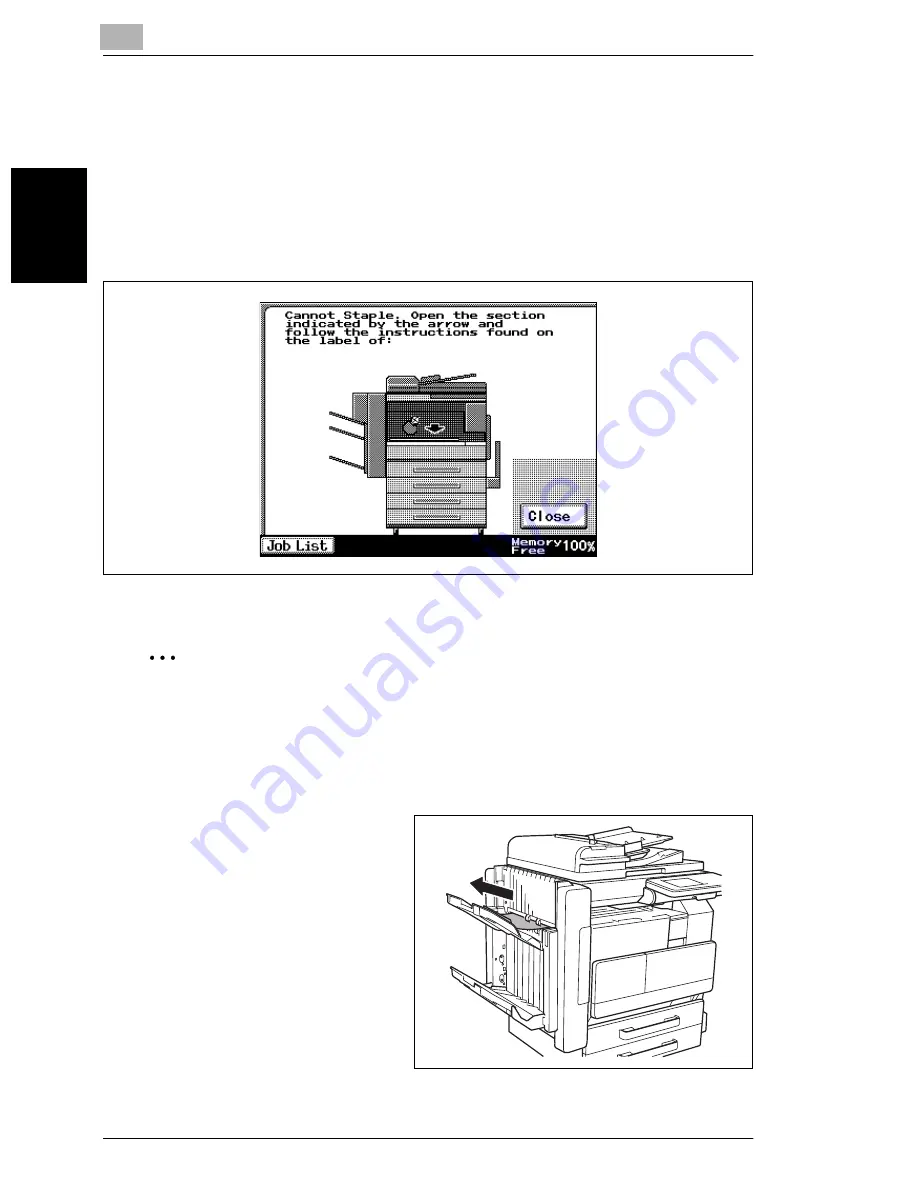
8
8.5 When the Message “Cannot Staple.” Appears
8-30
im2520f
T
o
uc
h P
anel
Me
ss
ag
es
Ch
apte
r 8
8.5
When the Message “Cannot Staple.” Appears
To clear jammed staples
When a finisher is installed and the staples are jammed, the message shown below
appears.
Follow the procedure described below to clear the jammed staples.
Follow the procedure described below to remove the paper and staples.
✎
Note
When the message “Cannot Staple.” appears, clear the jammed staples as de-
scribed below.
Not following the following procedure and forcefully pulling out the paper may
result in damage to the “Stapler Unit”.
1
Remove all paper from the
finisher.
Содержание im2520f
Страница 9: ...Contents viii im2520f ...
Страница 10: ...Introduction Chapter 1 1 1Introduction ...
Страница 25: ...1 1 5 Part Names and Their Functions 1 16 im2520f Introduction Chapter 1 ...
Страница 26: ...Available Features Chapter 2 2 2Available Features ...
Страница 44: ...2 1 Useful Operations 2 im2520f 2 19 Available Features Chapter 2 9 Touch Enter ...
Страница 45: ...2 2 1 Useful Operations 2 20 im2520f Available Features Chapter 2 ...
Страница 46: ...Before Making Copies Chapter 3 3 3Before Making Copies ...
Страница 76: ...Basic Copy Operations Chapter 4 4 4Basic Copy Operations ...
Страница 84: ...Copy Paper Chapter 5 5 5Copy Paper ...
Страница 104: ...5 6 Loading Paper 5 im2520f 5 21 Copy Paper Chapter 5 6 Press the Start key The copies are printed ...
Страница 106: ...Original Documents Chapter 6 6 6Original Documents ...
Страница 136: ...Specifying Copy Settings Chapter 7 7 7Specifying Copy Settings ...
Страница 173: ...7 7 4 Specifying a Copy Density 7 38 im2520f Specifying Copy Settings Chapter 7 ...
Страница 174: ...Touch Panel Messages Chapter 8 8 8Touch Panel Messages ...
Страница 210: ...Troubleshooting Chapter 9 9 9Troubleshooting ...
Страница 222: ...Index Chapter 10 10 10Index ...
Страница 229: ...10 10 1 Index 10 8 im2520f Index Chapter 10 ...
















































