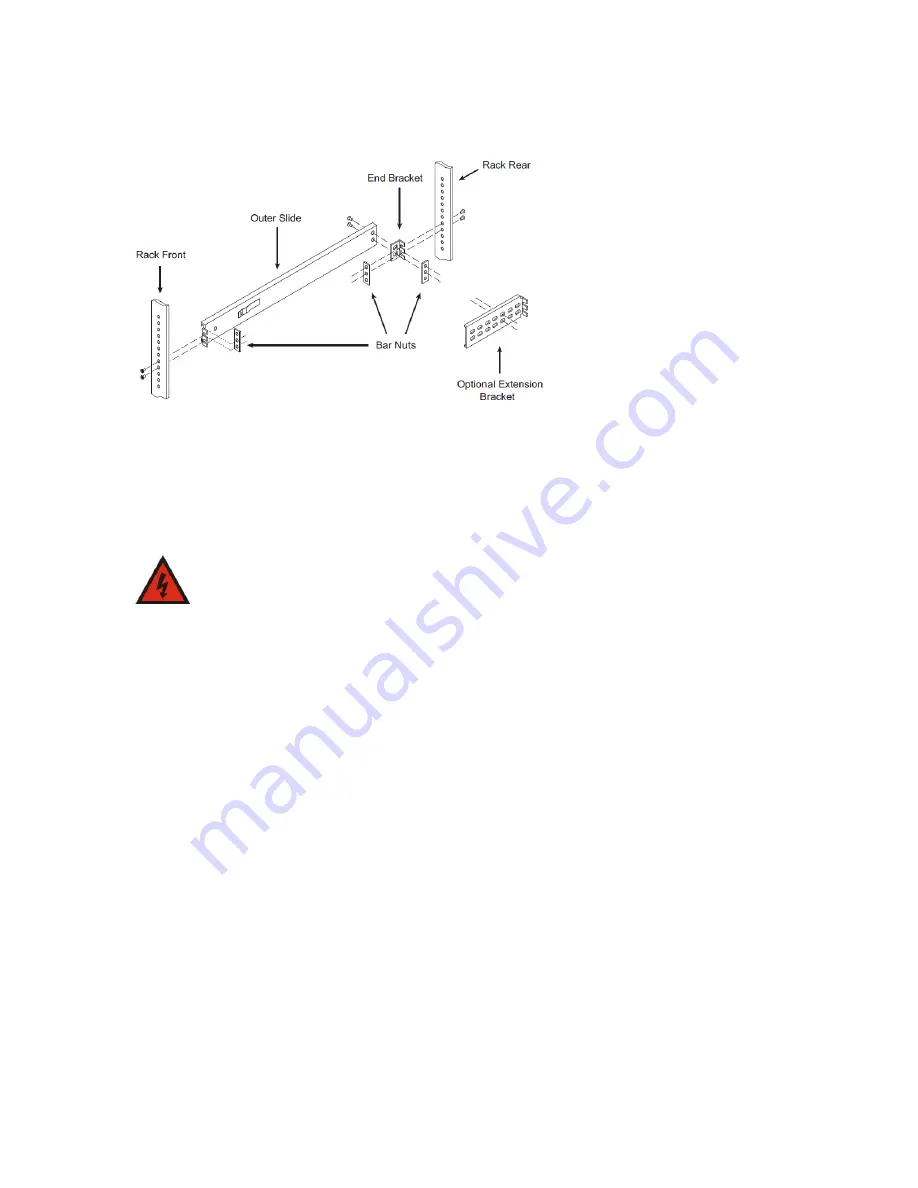
Infocaster Manager™ NM3200
Hardware Manual
Get Started
© 2014 Imagine Communications.
Proprietary and Confidential.
6/9/2014 | Page 27
2.
Secure an end bracket and a bar nut to the rear of the outer slide with the screws provided.
Figure 15:
Rack Installation
3.
Secure the outer slide end bracket assembly to the rear of the rack with a bar nut and the screws
provided.
4.
Secure the front of the outer slide to the front of the rack with a bar nut and the screws provided.
5.
Repeat the above steps to install the other outer slide on the opposite side of the rack.
WARNING
To avoid injury, lifting the chassis requires two people.
6.
Slide the chassis into the rack. Some adjustment to the slide assemblies might be needed as the
chassis may not slide into the rack smoothly or easily when installed the first time.
7.
In order to completely remove the chassis from the rack, you need to press the release tabs on both
sides of the chassis.












































