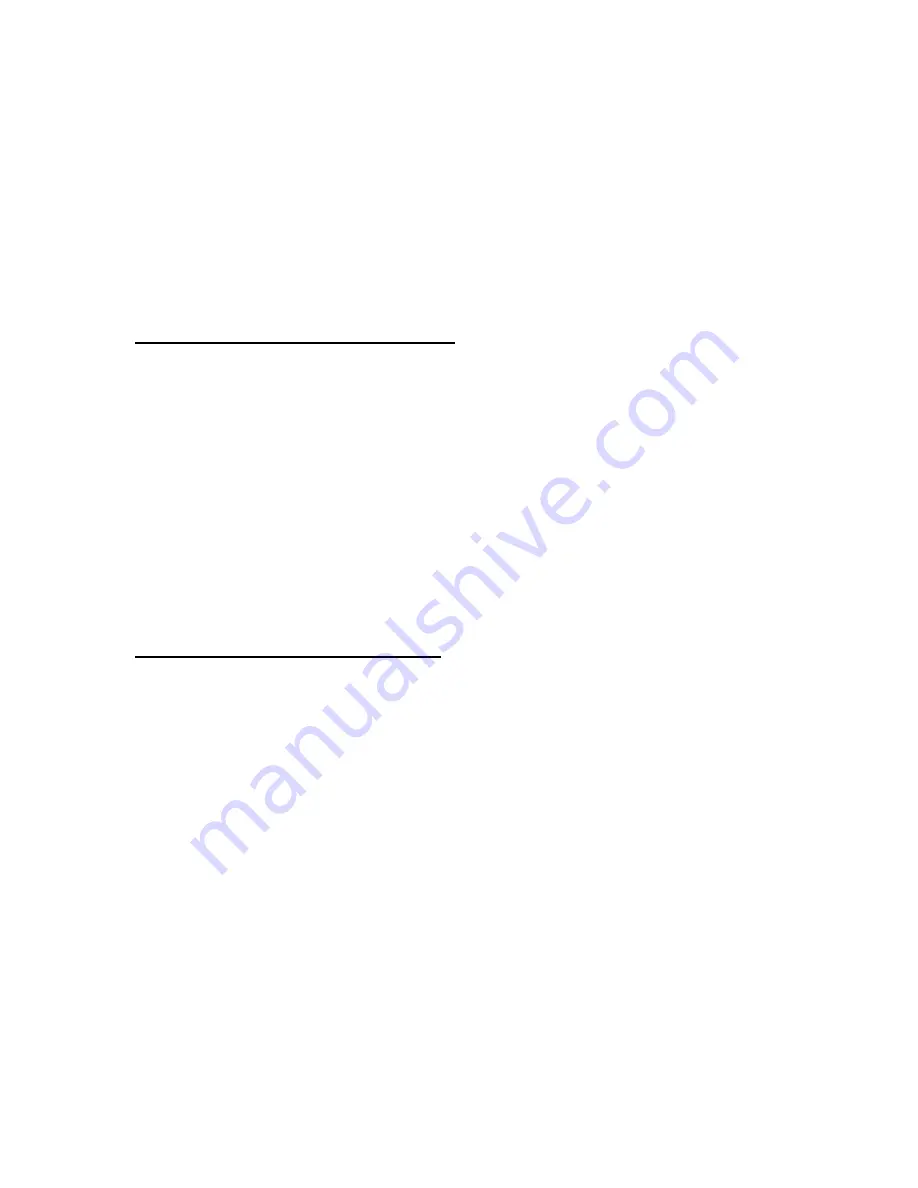
Profiling
process is the selection of the echo returns for plotting. The sonar selects the echo
returns, typically one or two returns for each "shot", based on a given criterion for the echo return
strength and the minimum profiling range. The information gathered from the selection criteria
forms a data set containing the range and bearing figures. An external device, such as a
personal computer or data logger, accesses the data set through an RS-232 interface with the
sonar.
The profile data is useful for making pen plots of bottom profiles, trench profiles, internal and
external pipeline profiles. The primary purpose of the profiling sonar is as a quantitative
measuring tool.
USING AN IMAGING SONAR ON AN ROV
The imaging sonar is a useful substitute for a positioning system on an ROV. Without an imaging
sonar, an ROV relies on traveling underwater to bring new targets into view. With an imaging
sonar, instead of traveling it is more useful to spend some time with the vehicle sitting on the
bottom while the sonar scans the surrounding area. Scanning a large area takes only a short
time, and the vehicle pilot can quickly assess the nature of the surrounding area. The ability to
"see" a long distance underwater allows the pilot to use natural or man-made features and targets
as position references.
The combination of an imaging sonar and an ROV leads to fast and effective training in sonar
interpretation. If the ROV pilot is searching for a particular object, recognition can take place
directly from the sonar image. In other cases a number of potential targets may be seen. A pilot
can sharpen his sonar interpretation skills by viewing these targets with the vehicle's video
camera and correctly identify them.
INTERPRETATION OF SONAR IMAGES
In many cases the sonar image of a target will closely resemble an optical image of the same
object. In other cases, the sonar image may be difficult to interpret and quite unlike the expected
optical image. The scanning process used to create a sonar image is different from the process
used by the human eye or a camera to produce optical images. A sonar image will always have
less resolution than an optical image, due to the nature of the ultrasonic signals used to generate
it.
Generally, rough objects reflect sound well in many directions and are therefore good sonar
targets. Smooth angular surfaces may give a very strong reflection in one particular direction, but
almost none at all in other directions. Some objects, such as smooth plane surfaces, may be
difficult to see with a sonar. They can act as a perfect mirror (so called specular reflectors),
reflecting the sonar pulse off in unexpected directions, never to return. This happens to people
visually, when they see an object reflected in a window. The human eye deals with such
reflections daily but it is surprising to see the same thing occur with a sonar image. As with
normal vision, it is often useful to scan targets from different positions, to help identify them. A
target which is unrecognizable from one direction may be quite easy to identify from another.
It is very important to note that the ranges shown to the targets on the sonar image are "slant"
ranges. Usually the relative elevations of the targets are not known, only the range from the
transducer. This means that two targets, which are displayed in the same location on the screen
may be at different elevations. For example, you might see a target on the bottom, and a target






































