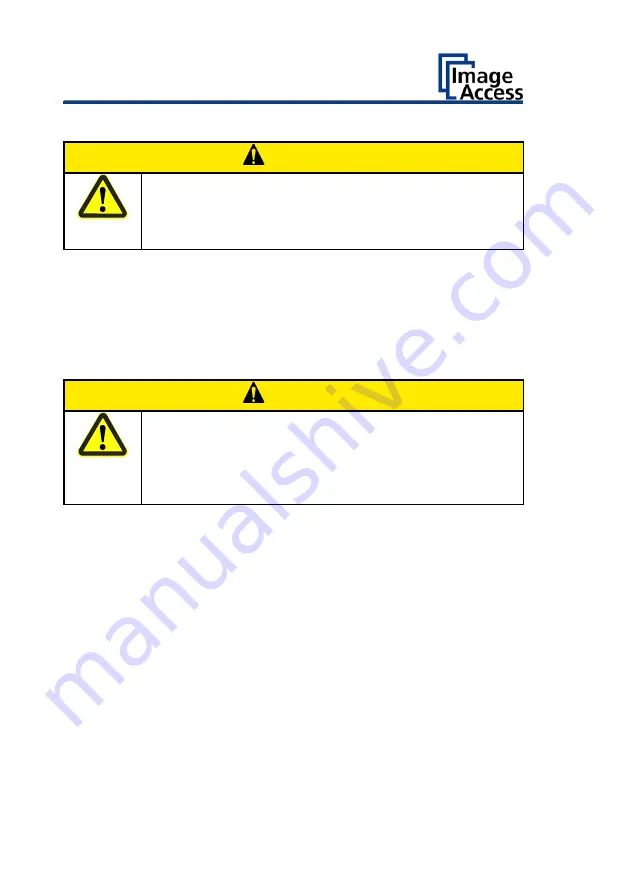
Prepare for Setup
18
Establish the Network Connection
CAUTION
Incorrect laying of the connection cables can cause tripping.
Fractures, contusions and bruises can be the result.
➢
Place the connecting cables so that nobody can trip over
them.
To establish the network connection, proceed as follows:
➢
Connect one plug of the enclosed network cable to the network
connector socket on the back of the scanner.
➢
Connect the second plug to the network socket of an existing network.
Positioning the Scanner on the Optional Floor Stand
CAUTION
The scanner weighs bewteen 53 lbs. (24 kg) and 63 lbs.
(28,5 kg).
➢
Only carry the scanner with a second person.
➢
Ensure that the scanner is secured so that it does not fall
over.
To position the scanner on the optional floor stand, proceed as follows:
➢
Assemble the floor stand according to the floor stand assembly
instructions.
➢
Position the scanner on the floor stand as described in the
accompanying floor stand assembly instructions.
Содержание WideTEK 36CL
Страница 1: ...WideTEK 36 48CL Setup Instructions English 01 2018...
Страница 16: ...Description 16 The following figure shows the WideTEK 48CL 600 rating plate...
Страница 28: ...Perform Setup 28 To complete the log in press OK 1...
Страница 30: ...Perform Setup 30 Perform White Balance On the Setup Menu screen tap on WHITE BALANCE 1...
Страница 34: ...Perform Setup 34 Tap on CALIBRATE 1...
Страница 35: ...Perform Setup 35 Tap on NEXT STEP 1...
Страница 41: ...Perform Setup 41 Tap the IP Address 1 field...
Страница 42: ...Perform Setup 42 The IP Address window is displayed Enter the IP address 1...
Страница 43: ...Perform Setup 43 To delete a digit move the cursor to the right behind the digit to be deleted and tap DEL 1...
Страница 48: ...Perform Setup 48 Modify User Settings On the Setup Menu screen tap on USER SETTINGS 1...
Страница 52: ...Perform Setup 52 Configuring the GUI Selection Tap the User Settings screen on CONFIGURE GUI SELECTION 1...
Страница 55: ...Perform Setup 55 Set the Time and Date On the Setup Menu screen tap on TIME and DATE 1...
Страница 60: ...Perform Setup 60 Perform Test Suite On the Setup Menu screen tap on TESTSUITE 1...
Страница 71: ......
Страница 72: ......






























