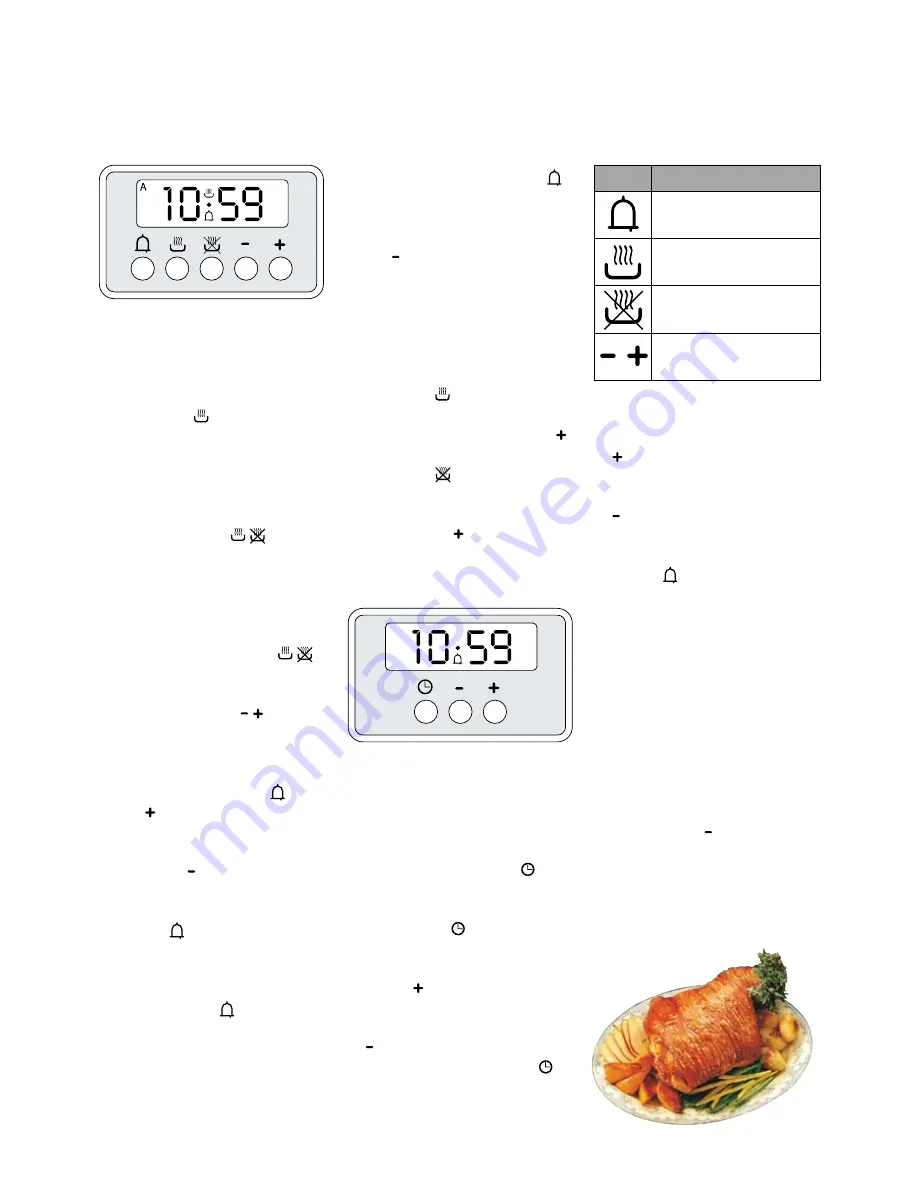
Digital Clock
(24 Hour Clock)
Always ensure the oven is in
manual mode - the pot symbol
with the steam coming from it
should be displayed. If there is
an [A] on the display it means
that the oven is in auto mode, to
cancel this you must press both
pot symbol buttons simulta-
neously. The oven will not operate
if it is pre programmed; it has to
be brought back to manual mode.
1. To set or adjust the time:
Press both pot buttons
simultaneously and then to
adjust the timer press either
the plus or minus button
accordingly.
2. To set the alarm:
Hold in the bell button then
the plus button until you
reach the required time. If
you go over the required time,
press the minus button to
bring it back.
You will now notice a bell
symbol on the display, this
highlights that the alarm is on.
If you need to check how much
time is left on the alarm-press
the bell button again as this
will return to the time display.
When the alarm goes off the
oven will remain on and will
ring for seven minutes unless
turned off, which can be done
by pressing the bell button .
You can adjust the tone of the
alarm-only when the alarm is
ringing press the minus but-
ton and it will scroll through
three available tones. Select
the tone that you require, this
tone will then sound the next
time you set the alarm.
3. Pre-programming the oven:
Press the button. Put in the
duration that you want to cook
the item for by pressing the
button.
Press the button. Select
the time that you want the
item to finish cooking (by
pressing the button).
You then need to select the
mode and temperature.
Digital clock
(Non programmable)
1. To set or adjust the time:
Press the clock button
once and then release.
After you have pressed the
clock button once, you
can then immediately set the
minutes by using the plus
button .
If you enter an incorrect time
you can use the minus button
to correct the time. Press
and hold the clock button
until the LED display flashes
to set the hours.
2. To set the alarm:
Only press the plus button
, until you reach the set time
required. If you go over the
time, press the minus button
to bring it back. A maximum
of 99 minutes can be set.
You will now notice a bell
symbol on the display, this
highlights that the alarm is on.
The display will only show the
countdown of the timer while
it is set, it will not show the
time.
When the alarm rings, the
oven will remain on and the
alarm will continue to ring for
seven minutes unless turned
off. You can adjust the tone
of the alarm - only when the
alarm is ringing, press the
minus button and it will
scroll through the available
tones. Select the tone that
you require, this tone will then
sound the next time you set
the alarm.
Clocks And Timer Controls
ICON
MODE
Minute
Minder
Automatic
Cooking Time
End of
Cooking Time
Timer
Settings
12



























