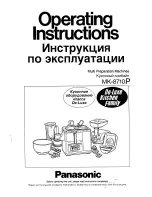18
Illusonic
IAP 8
Chapter 2
Getting Started
Step 5:
Using IAP 8
2
4
3
1
5
1. Push the rotary to switch IAP 8 on.
2. Select an input source, using the
< >
buttons below the display.
3. Adjust the volume by turning the rotary control on the right.
4. Play sound with the selected input source.
5. Once you are done, push the rotary control for two seconds to put
IAP 8 to standby.
1
1 When you set the main power switch to off or
disconnect the main AC power, without going
to standby first, IAP 8 does not save its current
settings.
To get more familiar with usage of IAP 8, continue with Chapter 3.
Advanced setup of IAP 8 is outlined on the next page.
Содержание IAP8
Страница 1: ...Illusonic IAP8 Owner s Manual ...
Страница 2: ......
Страница 3: ...Illusonic IAP 8 Owner s Manual 1 ...
Страница 22: ...20 Illusonic IAP 8 Chapter 2 Getting Started ...
Страница 52: ...50 Illusonic IAP 8 Chapter 8 Menu Speaker Setup ...
Страница 58: ...56 Illusonic IAP 8 Chapter 10 Software Tools ...
Страница 63: ......
Страница 64: ......