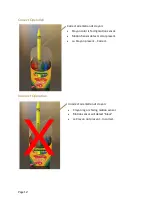Page 19
Registered Mode
Unifi may operate in registered or unregistered mode. If you want your Thumper to ONLY respond
to YOUR devices, then you run the system in registered mode.
If you would like your Thumper to respond to ANY Unifi device, then you run the system in
unregistered mode.
Every Unifi device contains a unique Electronic Serial Number (ESN); this allows individual devices
to be registered with your dedicated equipment.
Operating in registered mode is particularly useful if you are performing at a venue with multiple
performers using Unifi as it prevents “cross-talk” between the systems.
By default, Unifi operates in the unregistered mode so that it responds to all Unifi devices.
Special Note:
When operating in “Registered Mode”, only the registered devices will be transmitted to the Unifi
App from the Thumper. This means that
While the Green LED of the Thumper will flash to indicate status changes, the info/status will not
be “pushed” onto the Unifi iOS App.
In summary, to ensure device info/status is “pushed” to Unifi iOS App, via Thumper in “Registered
mode” then YOUR devices must also be set, via individual devices
“Configure Devices
“Device Name”
Содержание 8452
Страница 1: ...User Guide Version 1 00...
Страница 2: ...Page 2 This page is intentionally blank...
Страница 16: ...Page 16...
Страница 20: ...Page 20...
Страница 21: ...Page 21...