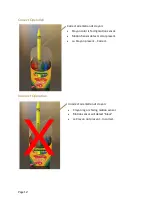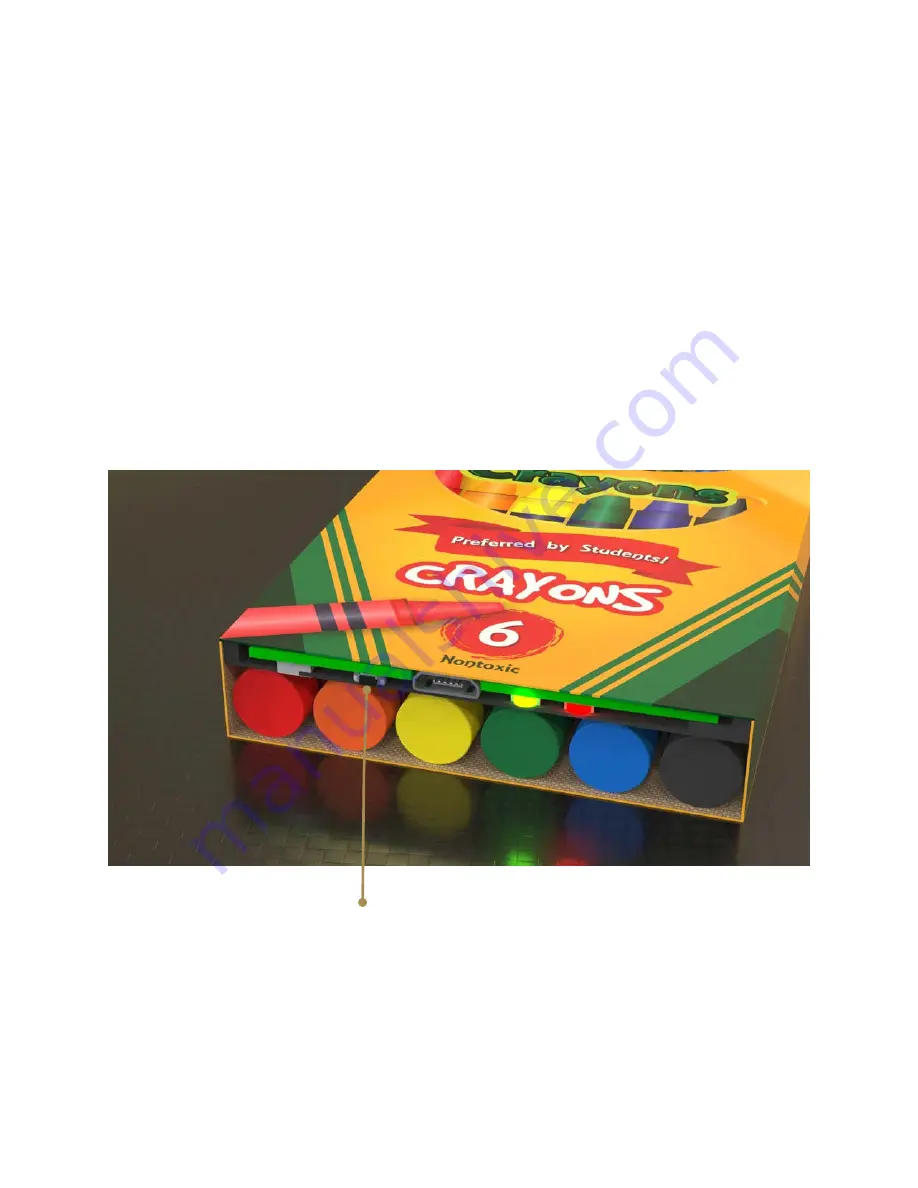
Page 9
Switching On/Off
To turn ColorSense On, open the bottom flap of the crayon box and press the On/Off switch
located to the left of the USB socket. The Green LED will flash once to indicate that ColorSense is
powering up.
If the Red LED Flashes when attempting to power up ColorSense, this indicates that the battery is
fully discharged, and ColorSense needs to be charged.
To turn ColorSense Off, open the bottom flap of the crayon box and press the On/Off switch
located to the left of the USB socket. The Green LED will flash three times to indicate that
ColorSense is powering own.
The microswitch has been designed to be small, to avoid the unit being accidentally turned Off by
spectators when handling the unit.
ColorSense will also automatically switch off after 60 minutes of inactivity (adjustable with the
system programming parameters).
On/Off Microswitch
Содержание 8452
Страница 1: ...User Guide Version 1 00...
Страница 2: ...Page 2 This page is intentionally blank...
Страница 16: ...Page 16...
Страница 20: ...Page 20...
Страница 21: ...Page 21...