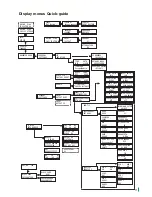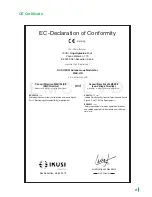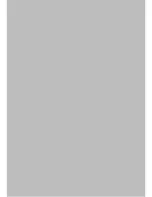9
Unit installation and configuration
The LCD screen and the control button should suffice for the
unit’s basic settings. Follow the steps set out below to install the
unit and configure the various parameters accessible from the
user interface on the LCD display.
Installation
RISK OF DAMAGE TO THE UNIT
Mechanical handling of the unit whilst it is switched
on can cause damage to it. Do not plug the unit
into the mains before or during installation.
1)
Secure the unit to the wall using 3 lag bolts/plugs (no
supplied).
2)
Connect the AV1 and AV2 inputs to the respective RCA
connectors.
3)
You may also connect the coaxial cable to the RF
loopthrough input (connector F) or use any of the other
available inputs (HDMI, HD-SDI).
4)
Connect the coaxial cable from the output to the unit
(connector F).
NOTE.
We recommend installing the unit in a vertical
position.
Power supply connection
DANGER OF DEATH OR INJURY
Incorrect connection of the power supply can
cause an electric shock. Follow the steps
below to install the unit and connect it to the
power supply.
1)
Connect the earthing cable.
2)
Connect the power plug to the unit’s mains connec-
tor.
3)
Connect the power plug to the mains power outlet.
ATTENTION
DANGER
HDMI
Salida RF
AV 1 A
V 2 HD-SDI
Ethernet
TV (loopthr
ough))
USB