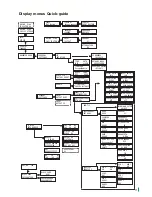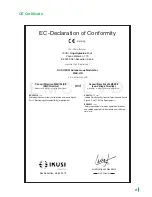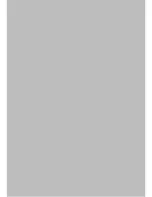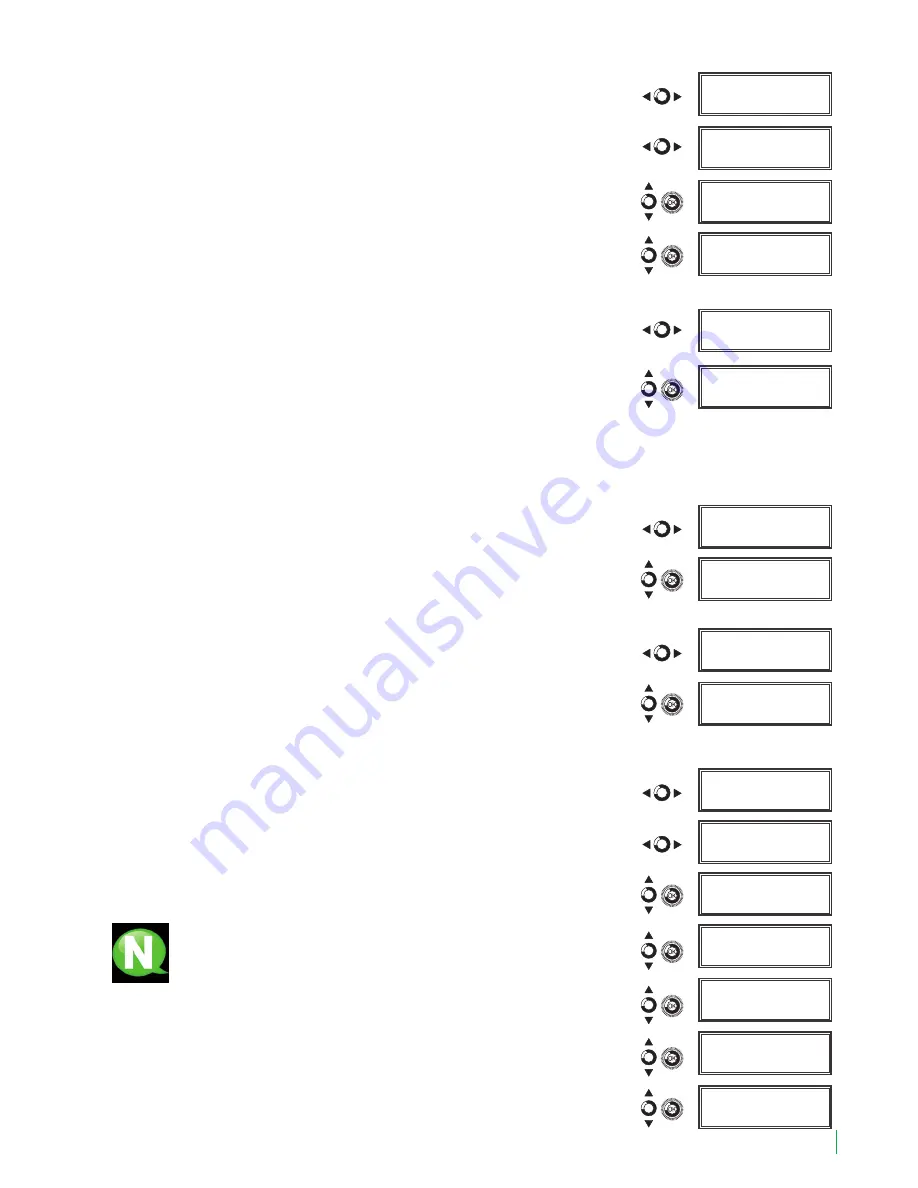
13
TYPE OF INPUT
1 HD/SD SDI
TYPE OF INPUT
1 HD/SD HDMI
TYPE OF INPUT
2 SD SDI+CVBS
TYPE OF INPUT
2 SD HDMI+CVBS
TYPE OF INPUT
2 SD CVBS+CVBS
>GENERAL
SETTINGS
GENERAL
>SETTINGS
IP
>DATA-TIME
** CAUTION **
CANCEL ACEPT
CODE BLOCK
OFF 0000
TIME DATA
00:50 2013-01-01
TIMEZONE
Europe/London
>UPDATE
** CAUTION **
CANCEL UPDATE
c) Locate and select GATEWAY. Enter the 12-digit sequence
corresponding to the IP address of the LAN gateway.
Date and Time settings
1) Locate and select
DATE-TIME.
a) Locate and select DATE-TIME to set the time and date of the
unit in the format hh:mm yyyy-mm-dd.
b) Locate and select TIMEZONE to select the time-zone of the
country in question.
Block LCD and joystick/control button
1) Locate and select the BLOCK LCD option to block access to the
unit’s settings from the LCD display through the control button.
a) Activate (ON) or deactivate (OFF) the blocking option.
b) Set a code for unblocking the unit if this option has been acti-
vated. The code may be used to unblock the unit by means of
the web browser interface.
Restoring factory settings
1) Locate and select
FACTORY SETTINGS
to restore the unit’s
factory settings.
a) Select the ACCEPT option to delete all the modifications
made in the settings by the unit’s installer or operator. Press
“OK” to save. After a few seconds, the unit will restart, with
the original default settings.
Firmware Updates
1) Locate and select the
UPDATE
option
a) Download the FIRMWARE from the website (www.ikusi.tv).
b) Unzip the downloaded content and place it in the root directory
of a pen drive.
c) Connect the pen drive to the unit’s USB input.
Settings
From the
SETTINGS
screen, move the button to the right to access
the following menus:
Configuration of input signals.
1) Locate and select the
INPUT
option.
NOTE.
Press the control button to the right to access
one of the possible input types. Press “down” to access
the settings for the following types of input signal.
a) Locate and select the CH1 option to check the type of input
signal and detect the video (X) and audio (X).
In CVBS mode, only video values will be displayed, as there is
no audio detection.
b) Locate and select one of the five possible input combinations.
The MAC-HD is able to process 1 HD channel or two SD chan-
nels simultaneously.
>LCD BLOCK
RESET FACTORY
LCD BLOCK
>RESET FACTORY
>INPUT
DVB-T OUTPUT