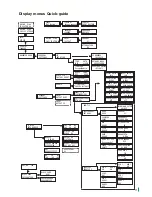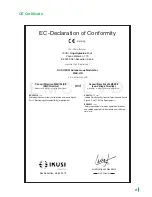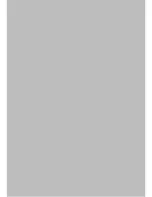12
Initial set-up
NOTE.
To enter a sequence of digits or characters on the screen, press “up” on the
control button to change the value of the current digit or character, and move the control
button horizontally to confirm/move between digit or character positions.
Place the cursor to the right of the current value and move the control button vertically,
to increase or decrease the current value. Keep the control button pressed upwards or
downwards to increase or decrease the current value faster.
1) Once the unit has been switched on, the start-screen will appear,
asking you to enter the COUNTRY. Move the button to the right
and the cursor will start flashing next to the first country. Press
“down” on the button until the correct country is highlighted.
Press “OK” to save.
* The unit will automatically adjust all other technical settings to
match those of the country in question (see parameters table).
2) Scroll to the left, position the cursor on LANGUAGE, move the
button to the right and locate the correct language by scrolling
upwards or downwards. Press “OK” to save.
3) Scroll to the left until you reach the start-screen, which displays
the model, firmware version, channel and status.
Status:
SYSTEM OK = correct status.
NO INPUT = no input signal detected
SYSTEM NOK
=
incorrect status
Output channel change
1) From the start-screen, move the button to the right until you lo-
cate the
OUTPUT CHANNEL
; the cursor will start flashing next
to the channel.
2) Scroll horizontally to change from digit position to position and
vertically to change the value. Press “OK” to save.
Advanced mode
From the start-screen, move once to the right and then down until
you reach the
ADVANCED MODE
screen.
General
From the GENERAL screen, move the button to the right to access
the following menus:
IP Settings
1) Locate and select the
IP
option
.
a) Locate and select IP ADDRESS to establish the unit’s IP
number.
To enter a sequence of digits in the screen, move the control
button vertically to change the current digit’s value and hori-
zontally to change between digit positions.
b) Locate and select SUBNET MASK. Enter the corresponding
12-digit sequence.
INPUT
>OUTPUT
OUTPUT CHANNEL
21
ATTENUATION
0.0 dB
COUNTRY
>LANGUAGE
ADVANCED MODE
>GENERAL
SETTINGS
>IP
DATA-TIME
IP ADDRESS
192.168.001.006
NETWO MASKRK
255.255.255.000
GATEWAY
192.168.001.001
>COUNTRY
GREAT BRITAIN
MAC-HD 1.00
CH 21 SYSTEM OK
MAC-HD 1.00
CH 21 SYSTEM OK