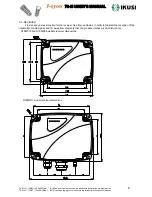70-M USER’S MANUAL
70-M V1.1 (05/07) 120009-0D.pdf IKUSI se reserva el derecho de modificar esta información sin previo aviso.
7
70-M V1.1 (05/07) 120009-0D.pdf IKUSI reserves the right to modify this information without prior notification.
3.3.- STARTING UP.
Transmitters without display: RUN signalling LED in solid green colour. In transmitters with
LCD display: “WORKING OK”; if the transmitter is the owner of the receiver.
Switching on T70MG10 transmitter model:
1- Insert the batteries (two AA type batteries).
2- Press ON/OFF function, until the first green LED flashes. The LED will keep blinking in green
colour while the transmitter is in the initializing process; later the LED lights off. The transmitter
remains in “stand-by” mode.If an EP70 eeprom module is connected, the initializing process
becomes slower, because the content of the EP70 module is copied into the internal eeprom,
erasing or updating the internal eeprom content.
3- Press the “key software”, if the module has been configured in such way, pressing at the same time
“7” and “8” functions, until the green LED starts blinking.
Default configuration: without “key software”.
4- Press “any function”, until the green LED is permanently ligthning. It indicates that the radio link has
been performed. The transmitter remains in ON state. If there is no external EP70 eeprom module
connected to the transmitter, the previous synchronization between the transmsitter and the receiver
is signalised with the orange LED blinking.
5- To switch off the transmitter, press ON/OFF key; the orange LED blinks and then, it switches off.
Switching on T70MH3 and T70MH2 transmitter models:
6- Insert the batteries (two AA type batteries).
7- Press ON/STOP function, until the first green LED flash. The LED will keep blinking in green
colour while the transmitter is in the initializing process; later the LED lights off, and the transmitter
remains in “stand-by” mode.If an EP70 eeprom module is connected, the initializing process
becomes slower, because the content of the EP70 module is copied into the internal eeprom,
erasing or updating the internal eeprom content.
8- Press the “key software”, if the module has been configured in such way, pressing at the same time
“
◄
►
” functions, until the green LED starts blinking.
Default configuration: with “key software”.
9- Press “START” function, until the green LED is permanently ligthning. It indicates that the radio link
has been performed. The transmitter remains in ON state. If there is no external EP70 eeprom
module connected to the transmitter, the previous synchronization between the transmsitter and the
receiver is signalised with the orange LED blinking.
10- To switch off the transmitter, press ON/STOP key; the orange LED blinks and then, it switches off.
Switching on T70MH3D transmitter model:
11- Insert the batteries (two AA type batteries).
12- Press ON/STOP function, until the message “INITIALIZING PLEASE WAIT” appears in the LCD
display. This message remains in the display while the transmitter is in the initializing process; later
the LED lights off, and the transmitter remains in “stand-by” mode.If an EP70 eeprom module is
connected, the initializing process becomes slower, because the content of the EP70 module is
copied into the internal eeprom,
erasing or updating the internal eeprom content.
13- Press the “key software”, if the module has been configured in such way, pressing at the same time
“
◄
►
” functions, until the green LED starts blinking.
Default configuration: with “key software”.
14- Press “START” function, and the message “DOWNLOADING CHECKSUM” appears in the LCD
display. If the “checksum” is OK the message “WORKING OK” is shown in the LCD display and it
indicates that the radio link has been performed. If the “checksum” is wrong a second message will
appear “DOWNLOADING EEPROM” previously to the final message “WORKING OK”.
15- To switch off the transmitter, press ON/STOP key; the message “SWITCH OFF” is shown in the
LCD display and the transmitter switches off.
TRANSMITTERS:
T70MG10
T70MH3D
T70MH3
T70MH2
After switching off the transmsitter please wait about two seconds before pressing ON/OFF or
ON/STOP functions, to start up again.
Содержание I-syon 70-M
Страница 2: ...70 M ENGLISH ...