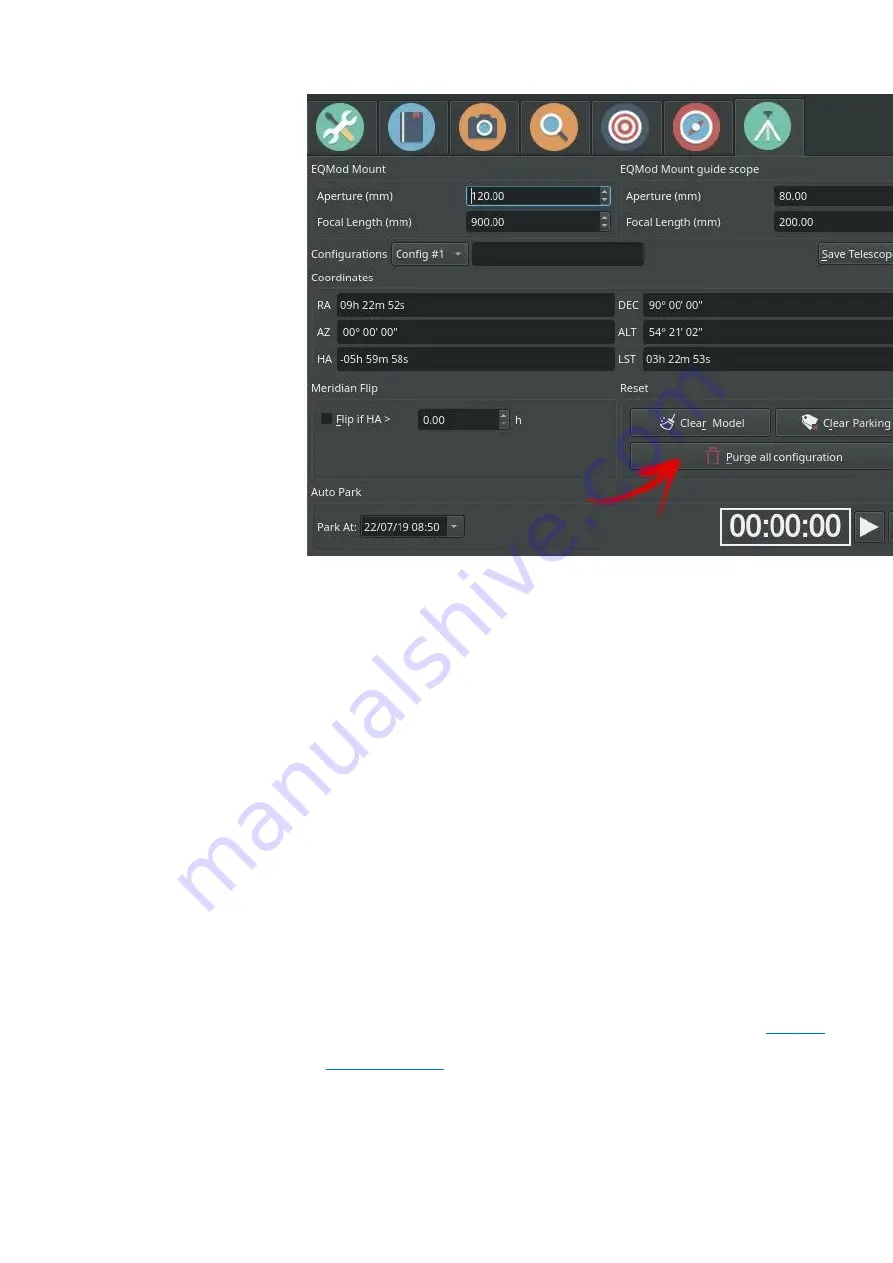
The StellarMate Plus Manual
214 / 227
4.
Disconnect and Stop Ekos.
5.
Power off the mount.
6.
For equatorial mounts, if the mount is not pointed at the celestial pole with the weights down, adjust it manually until you reach this
position. For Alt-Azimuth mounts, make sure the mount is in its home position.
7.
Power on the mount.
8.
Start the Ekos equipment profile again.
Now, depending on the mount type, it should have the correct startup position:
1.
EQMOD
: Mount should point toward the celestial pole and a new default parking position is recorded
2.
Other: Mount should point toward the last alignment star that you used in the handset when performing the initial 2 or 3 star
alignment process.
When performing GOTOs, the mount should slew normally and track.
Support
If you still have issues after performing these steps, please open a ticket in the
area.
required to investigate your issue. Turn on INDI + Mount logging and send the logs to support.
17.29. Can I use the App & Ekos on PC/Mac to control my equipment at the same time?
Yes. It is possible to do this by following these steps:
Содержание Stellar Mate Plus
Страница 50: ...The StellarMate Plus Manual 50 227 First Capture First Rotation...
Страница 51: ...The StellarMate Plus Manual 51 227 Second Capture...
Страница 52: ...The StellarMate Plus Manual 52 227 Second Rotation Third Capture...
Страница 64: ...The StellarMate Plus Manual 64 227 After filling the preset settings you need to add a sequence...
Страница 109: ...The StellarMate Plus Manual 109 227 Search Results...
Страница 114: ...The StellarMate Plus Manual 114 227...
Страница 123: ...The StellarMate Plus Manual 123 227...
Страница 160: ...The StellarMate Plus Manual 160 227 2 WiFi Infrastructure Bluetooth...
Страница 186: ...The StellarMate Plus Manual 186 227 4 Web Manager 5 Network Manager 6 Device Manager...
Страница 219: ...The StellarMate Plus Manual 219 227 6 Select the MicroSD card you wish to write your image to...
Страница 220: ...The StellarMate Plus Manual 220 227 7 Review your selections and click Flash to begin writing data to the SD card...




























