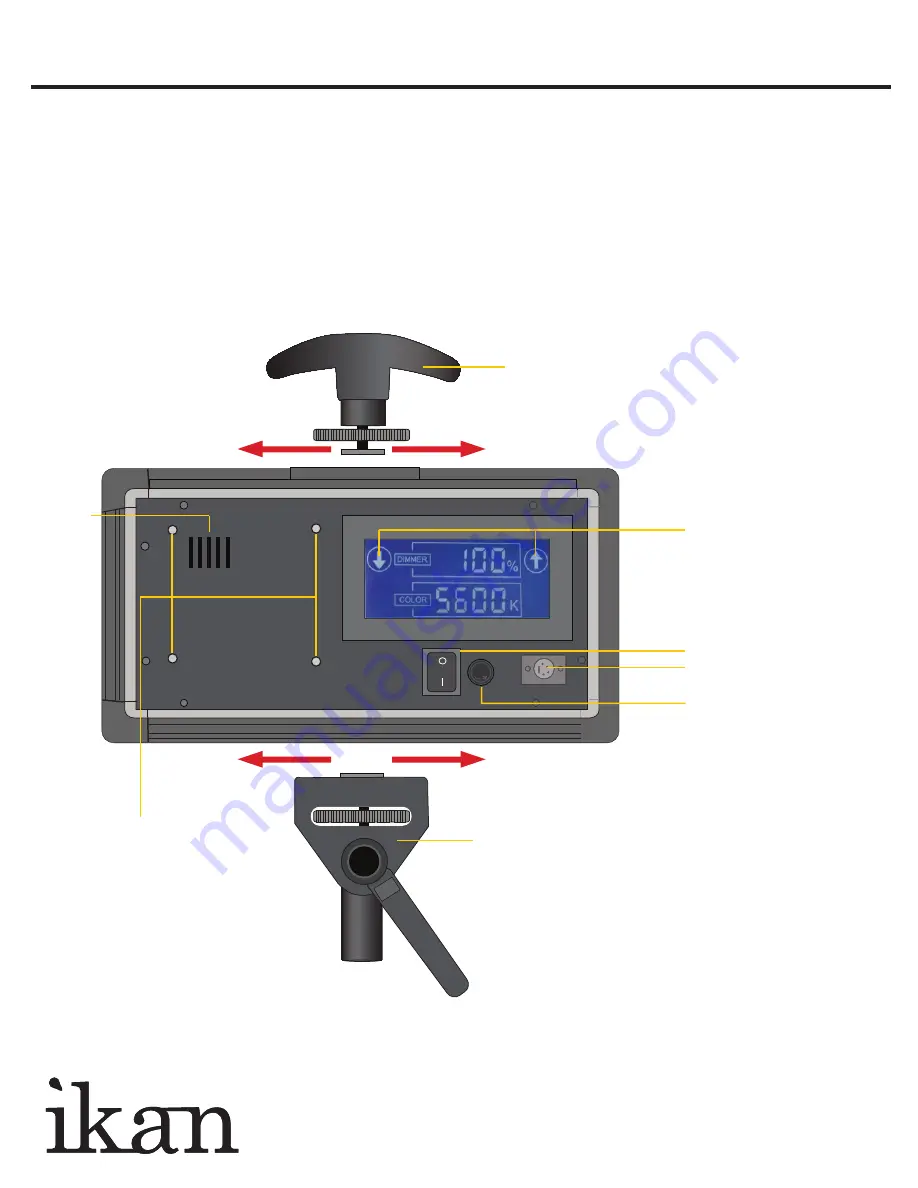
ID500-v2
500 LED Studio Light QUICKSTART GUIDE
www.ikancorp.com
713-272-8822
Back View
Handle
(The handle can easily be mounted on any side of the fixture
- left, right, top or bottom. Simply slide it into one of the four
grooves, position it and tighten down into place.)
GETTING STARTED
1. Connect the included AC Adapter to power the ID500-v2 light.
2. Turn the light on / off with the Power Switch.
3. Control the intensity of the light by adjusting the Dimmer up and down on the LCD control panel.
4. The ID500-v2 can also be powered by pro battery (optional accessories).
++
+
+
+
+
+
+
+
++
FUSE
Power Switch
Fuse
Dimmer Adjustment
DC Power
Connection
Light Stand Adapter
V
ents
Mounting
Pro Battery
O
ption






















