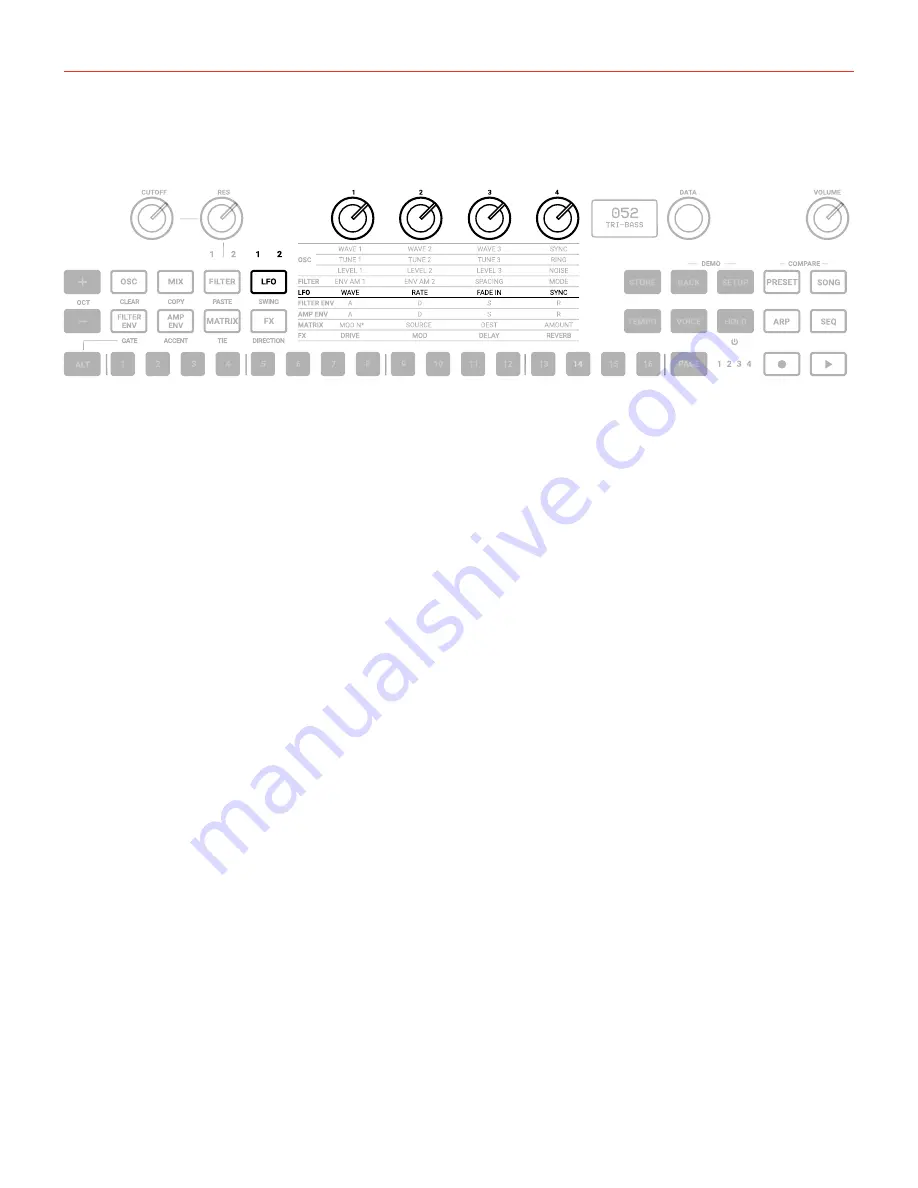
UNO Synth
Pro
4 – Front Panel Interface
16
4.1.4 – LFOs (LFO)
There are 2 LFOs that extend into the audio range
Press the LFO button to light the 5th row of text indicators and access the LFO 1 controls. The 1 above the LFO
button will light. Press the LFO button again to light the 2 indicator and access the LFO 2 parameters.
Pressing LFO toggles between the two LFOs. Each LFO has these identical controls:
WAVE: Hard switch between Sine, Triangle, Falling Sawtooth, Rising Sawtooth, Square, Random, S&H, Noise.
RATE: Selects the speed of the LFO 1 from 0,01Hz to 100Hz. When the sync is enabled, the Rate is
synchronized to the tempo and the rate is displayed in BPM.
FADE IN: This parameter controls how much time it takes for the LFO amplitude to rise from zero to maximum.
The value is expressed in seconds from 0.0 to 10.0 (one decimal place).
SYNC: An ON/OFF control. When ON, the LFO rate synchronizes to the tempo with the following musical note
subdivisions: 1/1 1/2, 1/4, 1/4d,1/4t, 1/8, 1/8d,1/8t, 1/16, 1/16d,1/16t, 1/32, 1/32d, 1/32t, 1/64, 1/64d, 1/64t,
1/128.
Other parameters are accessible from the EDIT PRESET menu.
FADE IN CURVE: This parameter selects the type of curve to apply at the Fade In time between Linear,
Logarithmic and Exponential.
RETRIGGER: An ON/OFF control, which resets the phase of the LFO each time a key is pressed. The re-trigger
can also be set in the Modulation Matrix using other sources to reset the LFO.






























