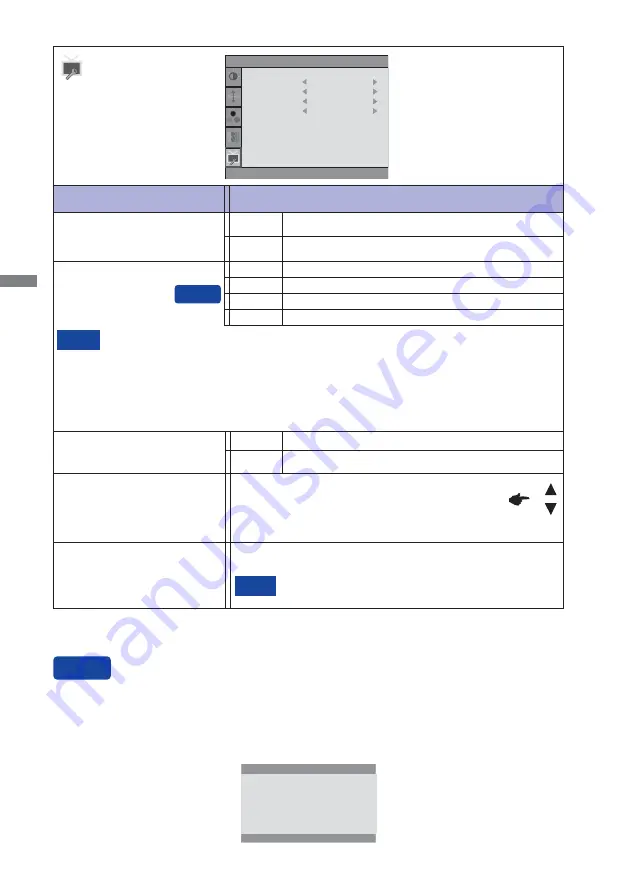
ENGLISH
16 OPERATING THE MONITOR
See your graphic card user guide for more information
about changing the resolution and refresh.
NOTE
Displays information regarding the current input signal coming
from the graphic card in your computer.
Information
Adjustment Item
Problem / Option Button to Press
Extra
Reset
Factory-preset data is restored.
No
Return to Menu.
Yes
Signal Select
At selected the AUTO, it will automatically be selected when just one source is available.
If there are more input sources available and you select one of them, the AUTO option is
not available.
If multiple inputs are connected, the monitor may not recover the last one used after
turning it off and on again.
It is only possible when you set a specifi c source.
NOTE
Select the Analog input.
Select the Digital (DVI) input.
D-SUB
DVI
Extra
Reset
Information
V.Frequency :
60Hz
Yes
Signal Select
Auto
Input :
D-SUB
Resolution : 1920(H)
㸨
1080(V)
H.Frequency :
68KHz
HDMI audio
LINE IN
Over Drive
Off
Auto
Select the signal input automatically.
You can skip the Menu items and display an adjustment scale directly by using the following button
operations.
Signal Select: Press the AUTO button when the Menu is not displayed, it shows following Menu.
You can then select input source press the AUTO button and press the MENU
button.
Direct
Direct
Select the Digital (HDMI) input.
HDMI
Select the HDMI input.
LINE IN Select the LINE IN input.
HDMI
HDMI audio*
1
*
1
Suitable for HDMI input only.
*
2
When Over Drive is activated, some level of image retention will be caused.
D-SUB
DVI
HDMI
Over Drive*
2
Off / -2 / -1 / 0 / +1 / +2
It will improve the gray level response time of the
LCD panel.
A higher level results in a faster response time.
Содержание ProLite T2236MSC-B2
Страница 2: ...ENGLISH...











































