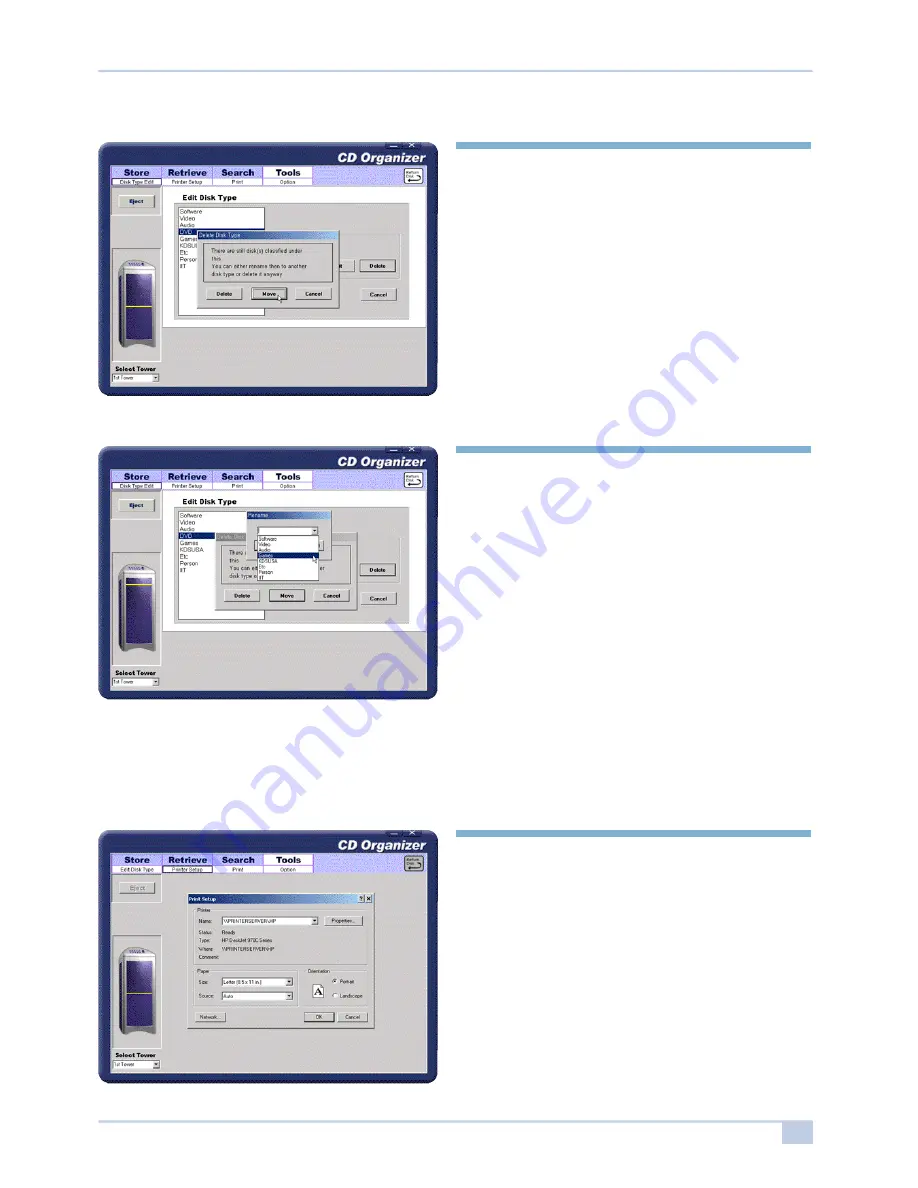
3 4
Owner’s Manual
Step 3.
If there are any trays which are currently using
the disk type you want to delete, there will be
another screen which appears allowing you to
change the type. You can either ignore the
message and continue with the delete, or
select cancel to end the entire process without
changes. .
Step 4.
If you want change for another disk type, just
select another type and click [OK].
5.10 Management of Tools - by Printer Setup
This menu allows to managing print options.






























