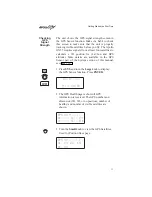4. Turning the Small knob will allow you to choose
from all of the waypoints that start with “KAL.”
Turn the Small knob both cw and ccw to check
the waypoints.
AIRPORT
FCA
KALISPELL
city
dup MT USA
Viewing Duplicate City or Facility Names
While performing Waypoint Identifier selection,
you may see the word “dup” on the bottom line.
This means that there more than one of the
displayed city or facility name. The same technique
described above can be used to search for duplicate
city and facility names.
Getting Started the First Time
17
Содержание Apollo GX55
Страница 1: ...Apollo GX55 GPS Receiver User s Guide 560 0962 00 June 1997 ...
Страница 14: ...Notes Table of Contents xii ...
Страница 112: ...Notes Moving Map Functions 98 ...
Страница 138: ...Notes Introduction to GPS Navigation 124 ...