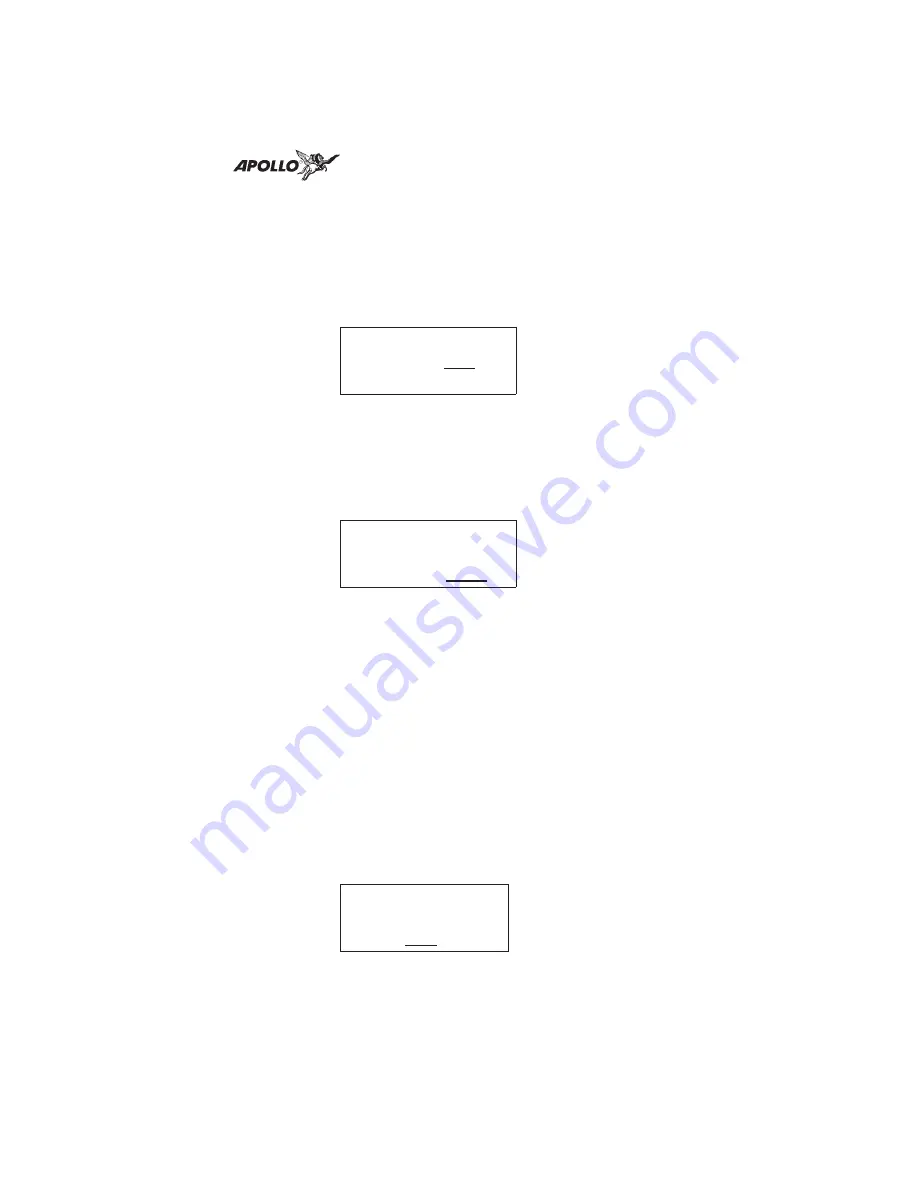
3. Press SEL to start the Flight Simulator. The
default ground peed and altitude will be
displayed. The ground speed value will flash.
Turn the Small knob to display the desired
ground speed. Speed values are changed in 10kt
increments.
Simulator Setups
Gr Speed
100kts
Altitude
1000ft
4. Turn the Large knob to make the altitude value
flash. Turn the Small knob to display the desired
altitude. Altitude values are changed in 100 ft
increments.
Simulator Setups
Gr Speed
170kts
Altitude
4500ft
5. Press ENTER to enter the displayed ground
speed and altitude values and start the flight
simulation.
6. You will prompted to use or clear the previous
Flight Plan. Turn the Small knob to choose Yes
or No. Press ENTER. If you do nothing, the
Apollo GX55 will automatically retain the
previous Flight Plan and switch to the Nav
function. The Apollo GX55 will go to the Nav
function and a simulated GPS sensor begins
tracking your position from the first From
waypoint in the Active flight plan.
Clear Active
Flight Plan?
Yes
Flight Simulator
149
Содержание Apollo GX55
Страница 1: ...Apollo GX55 GPS Receiver User s Guide 560 0962 00 June 1997 ...
Страница 14: ...Notes Table of Contents xii ...
Страница 112: ...Notes Moving Map Functions 98 ...
Страница 138: ...Notes Introduction to GPS Navigation 124 ...

































