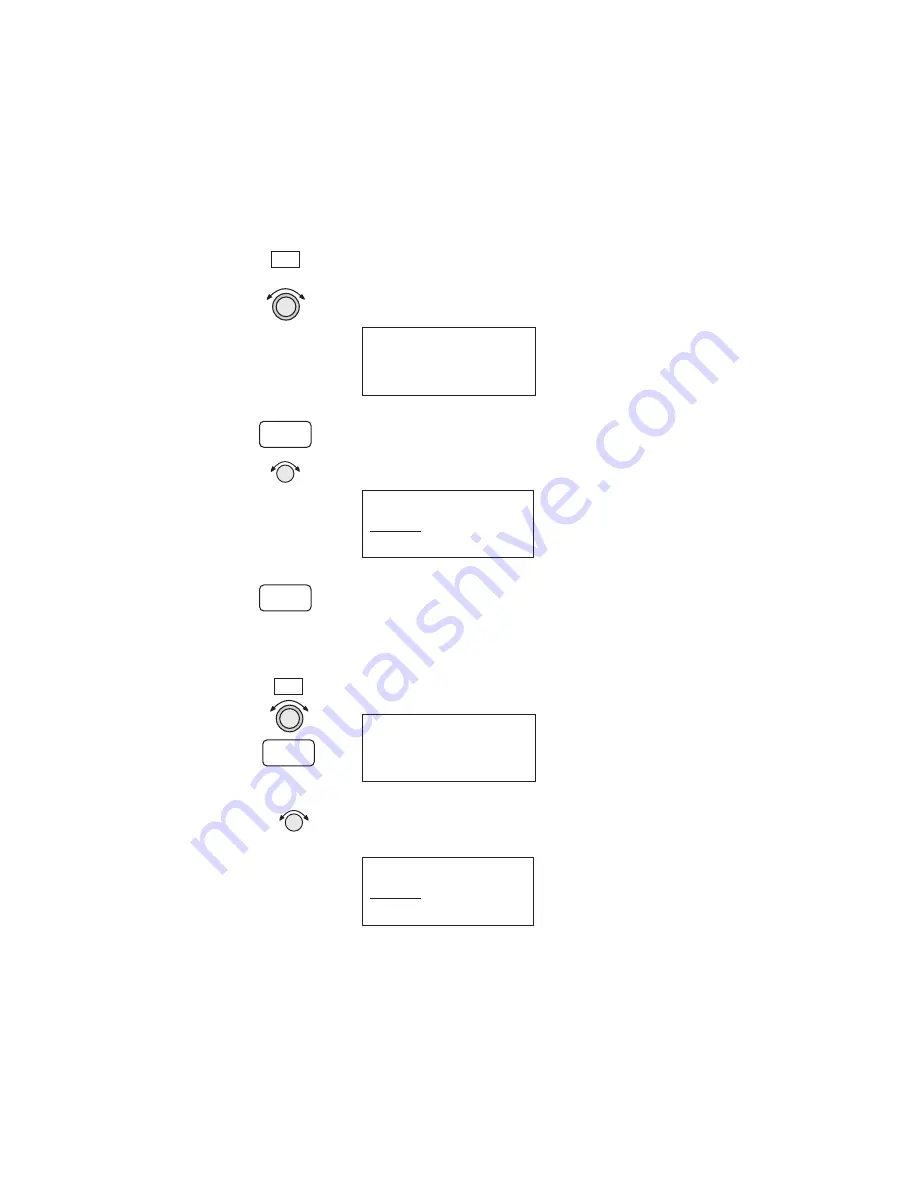
Delete User
Waypoint
1. Press the DB key.
2. Turn the LARGE knob to view the “Delete User
Waypoint” page.
Delete User Wpt
Press ENT
3. Press ENTER. The waypoint identifier will flash.
Turn the SMALL knob to view the User waypoints.
Find Wpt to Del
CABIN
user
Press ENT
4. When the waypoint to delete is displayed, press
ENTER.
Modify User
Waypoint
1. Press the DB key. Turn the LARGE knob to view the
“Modify User Wpt” page, and then press ENTER.
Modify User Wpt
Press ENT
2. Turn the SMALL knob to view the User waypoints.
Find WPT to Mod
CABIN
user
Press ENT
82
Waypoint Database
ENTER
ENTER
DB
DB
ENTER
Содержание Apollo GX 50
Страница 1: ......
Страница 17: ...I 270 K 270 L 270 M 270 N 271 O 272 P 272 R 272 S 273 T 273 U 274 V 274 W 274 xv ...
Страница 18: ...xvi ...
Страница 88: ...Notes 70 Moving Map Functions ...






























