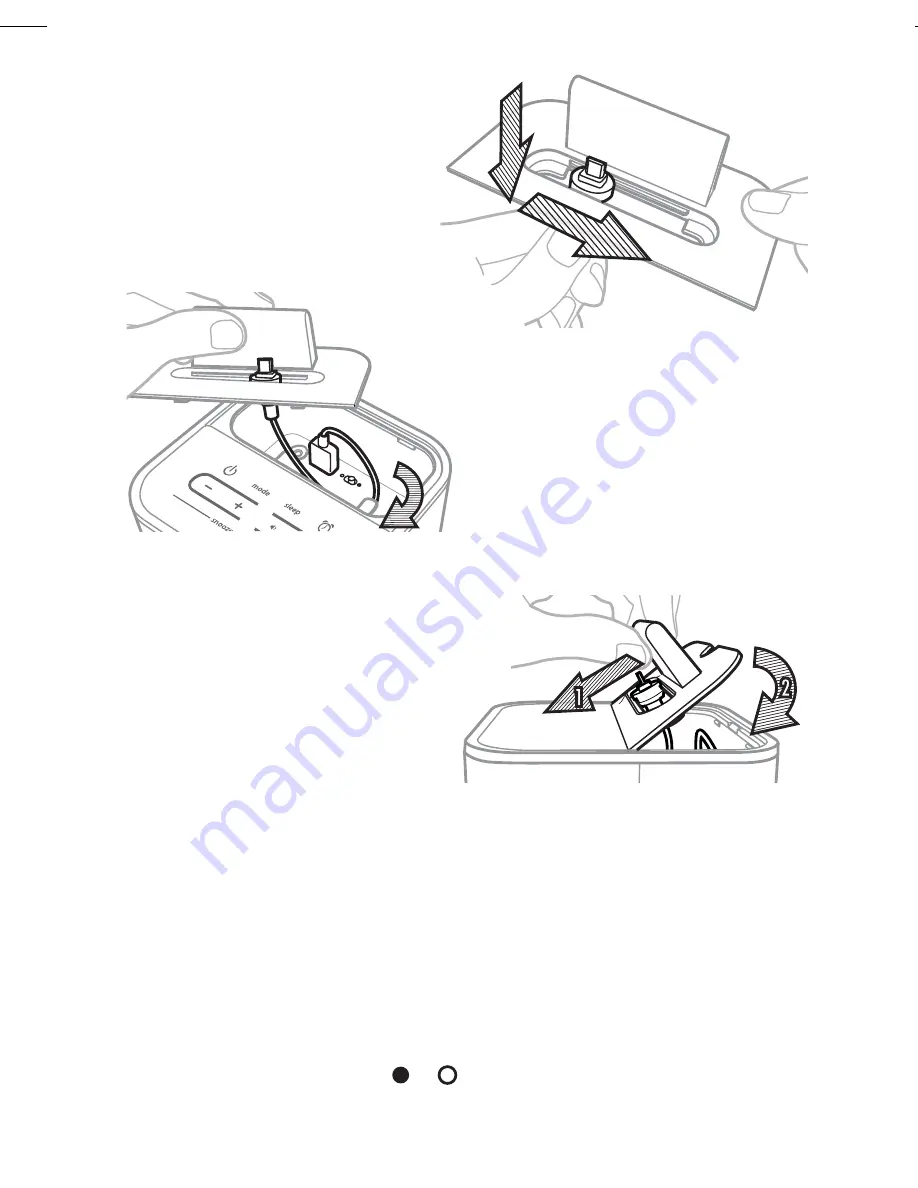
6
Charging your Android Device
Make sure your Android device’s firmware is up to date before use
(consult the user manual of your Android device).
Carefully dock your
Android device onto the SmartSlide dock. Once the SmartSlide cable is
connected to both your Android device and the unit’s USB port, monitor the
Android device to observe its charging status. If it does not appear to be
charging, move the USB Circuit Switch located in the connection compart-
ment to the other position ( or ) and reconnect the charging device
again.
NOTE
: unit will only charge while connected to power with AC
adaptor.
4. Slide the connector
onto the track.
5. Plug in the micro USB
cable and wrap the
cord. (also a good
time to insert the
audio cable, described
on pg. 7)
6. Snap in the docking
insert again. Unit is
now ready to charge
your device.
















