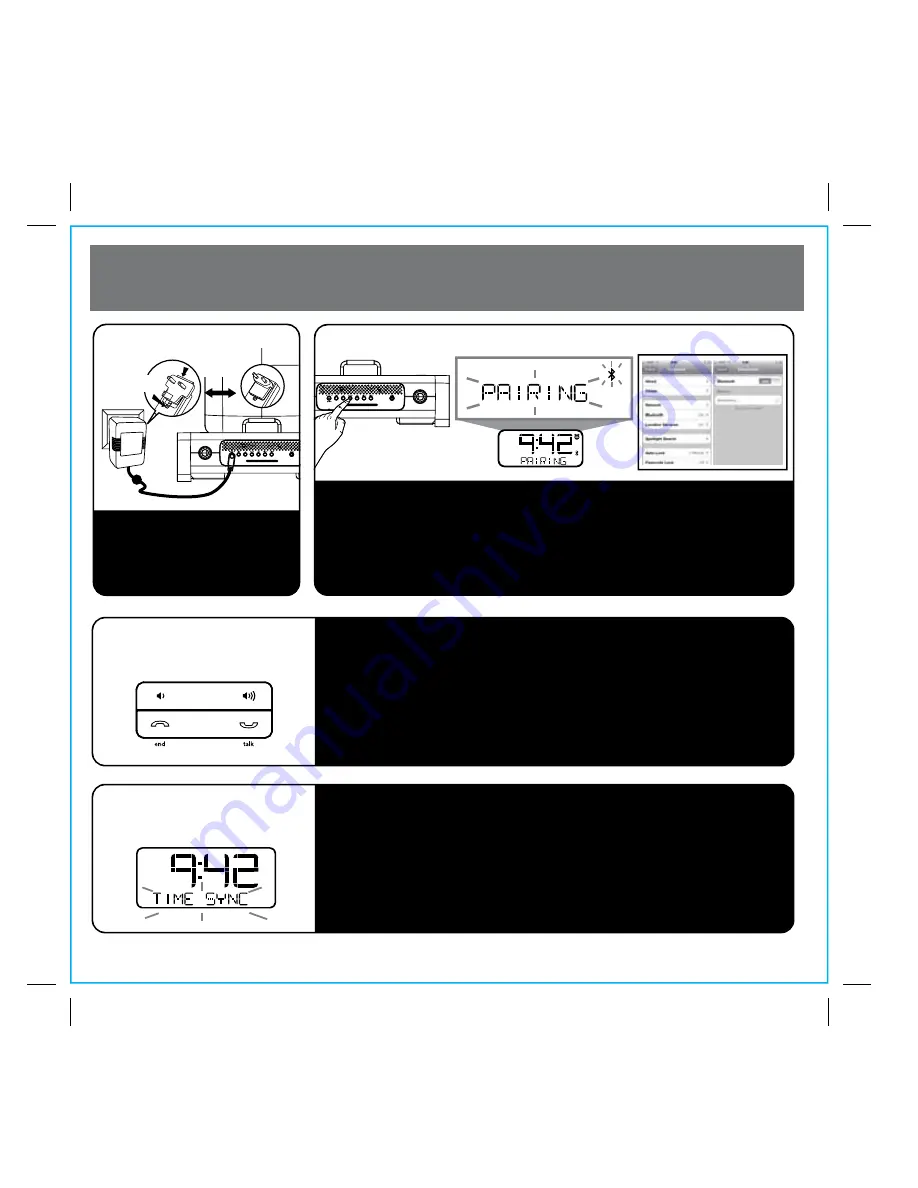
iA100 Quick Start
1: Power
2: Pair Your Bluetooth-enabled Phone with the iA100
3: Making and
Answering Calls
4: Setting Clock
with Time Sync
Dock your iPad, iPhone or iPod (see steps 7 and 8).
Press and release the
Clock Button
located on back of the iA100.
“TIME SYNC” will appear on the display, followed by “TIME
UPDATED” upon successful syncing.
P4
a)
Select Bluetooth/discover mode on your phone (see your user manual)
b) Press the
Pairing button
located on the back of on the iA100. The unit will
enter Auto-pairing mode and begin searching for a device to pair with,
indicated by flashing Bluetooth and pairing icons.
c) If prompted, enter pass code for iA100 on your device:
1234
d) A screen (on phone) should confirm successful pairing.
1
Once the iA100 is linked with your phone:
a) Dial the number on your phone
b) To answer the phone, press the
Talk Butto
n. Press the
End Button
to end the call.
NOTE: If you have call waiting, press the
Talk Button
to answer a
second call and place the first on hold.
Attach AC adaptor cable to DC
jack on back of the iA100 and
plug the other end into a wall
socket
Push button to
release plug head
Push plug head in
to change plugs

















