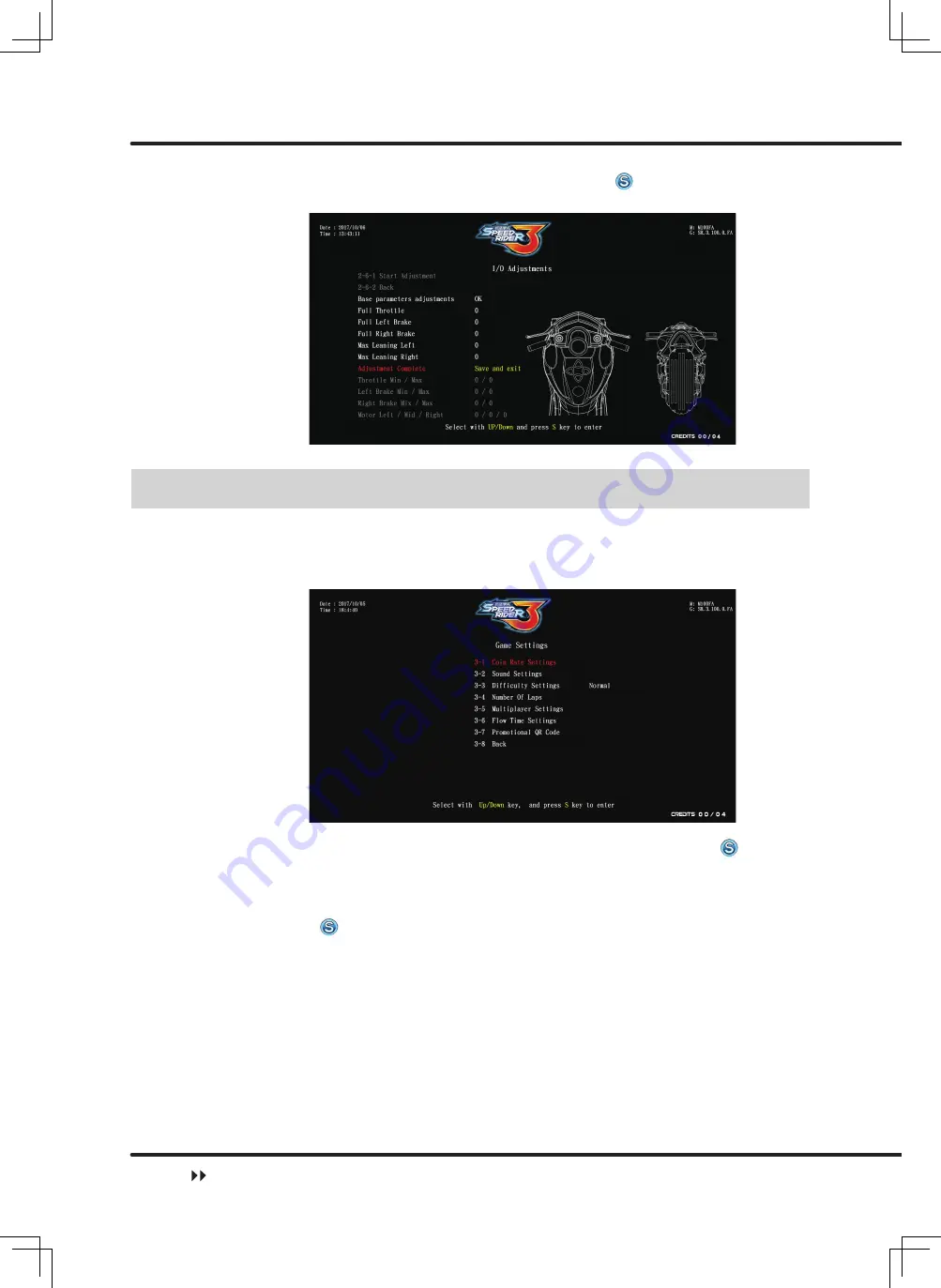
Using the Operator Settings
50
Once all of the options have been adjust, press the key to save and return to
the previous menu.
4.5 Game Settings
In the page of
[Game Settings]
, you can set up all related features of the game.
❶
Enter
[Operator Settings] > [Game Settings]
, and the screen will display as
below.
❷
To enter the sub menu, use
[Up], [Down]
select item, and press the button to
confirm.
❸
For detailed descriptions for each sub menu, refer to the following sections. After
the adjustment has been confirmed, use the
[Up], [Down]
keys to select
[Back],
press the key to return to the previous menu.
Game Settings
Содержание Speed Rider 3
Страница 11: ...Introduction of the Cabinet 10 An overview of the cabinet Viewed from the Top and back 2121 mm...
Страница 33: ...Using the Operator Settings 32 Operator settings default list Menu Structure...
Страница 86: ...Appendix 1 warning labels of the cabinet warning labels of the cabinet 85...






























