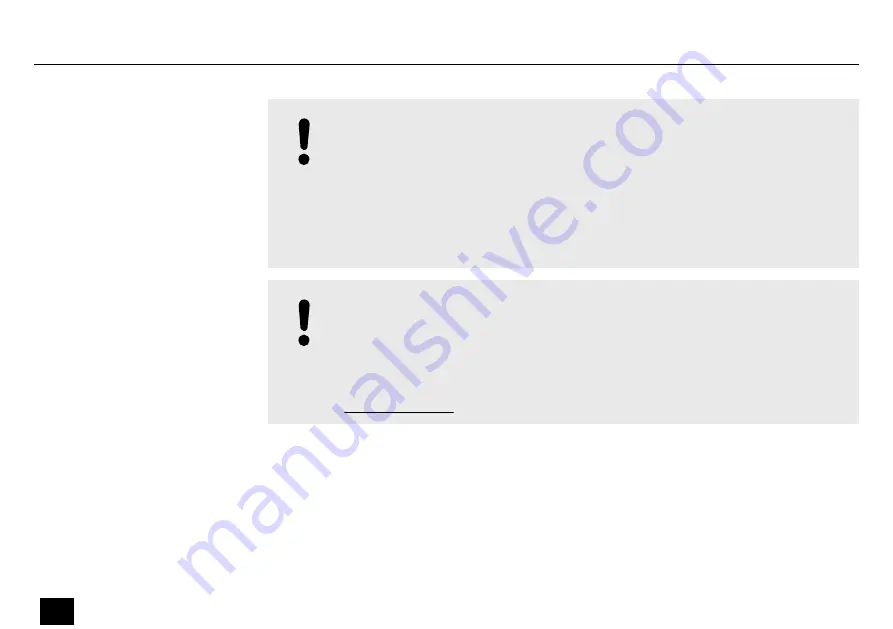
NOTICE!
Data transfer errors due to improper wiring!
If the DMX connections are wired incorrectly, this can cause errors during the data
transfer.
Do not connect the DMX input and output to audio devices, e.g. mixers or ampli‐
fiers.
Use special DMX cables for the wiring instead of normal microphone cables.
NOTICE!
Possible damage due to moisture penetrating into open connectors!
Moisture entering open connectors (plugs and couplings) of DMX and power
supply cables can cause short circuits and damage to connected fixtures.
Always seal unused connectors with end caps intended for this purpose
You can install the unit in hanging or standing positions. When in use, the device must always
be attached to a solid surface or an approved mount. Use the openings provided on the two-
piece bracket for attaching.
Always work from a stable platform whenever installing, moving or servicing the unit. While
you do this, the area underneath the device must be cordoned off.
Mounting options
Installation
16
WAL-L310 Par, WAL-L710 Par, WAL-L710 Par W-DMX
LED PAR
Содержание WAL-L310 Par
Страница 1: ...WAL L310 Par WAL L710 Par WAL L710 Par W DMX LED PAR User Manual...
Страница 5: ...WAL L310 Par WAL L710 Par WAL L710 Par W DMX 5 LED PAR...
Страница 62: ...Notes 62 WAL L310 Par WAL L710 Par WAL L710 Par W DMX LED PAR...
Страница 63: ......
Страница 64: ...Musikhaus Thomann Hans Thomann Stra e 1 96138 Burgebrach Germany www thomann de...
















































