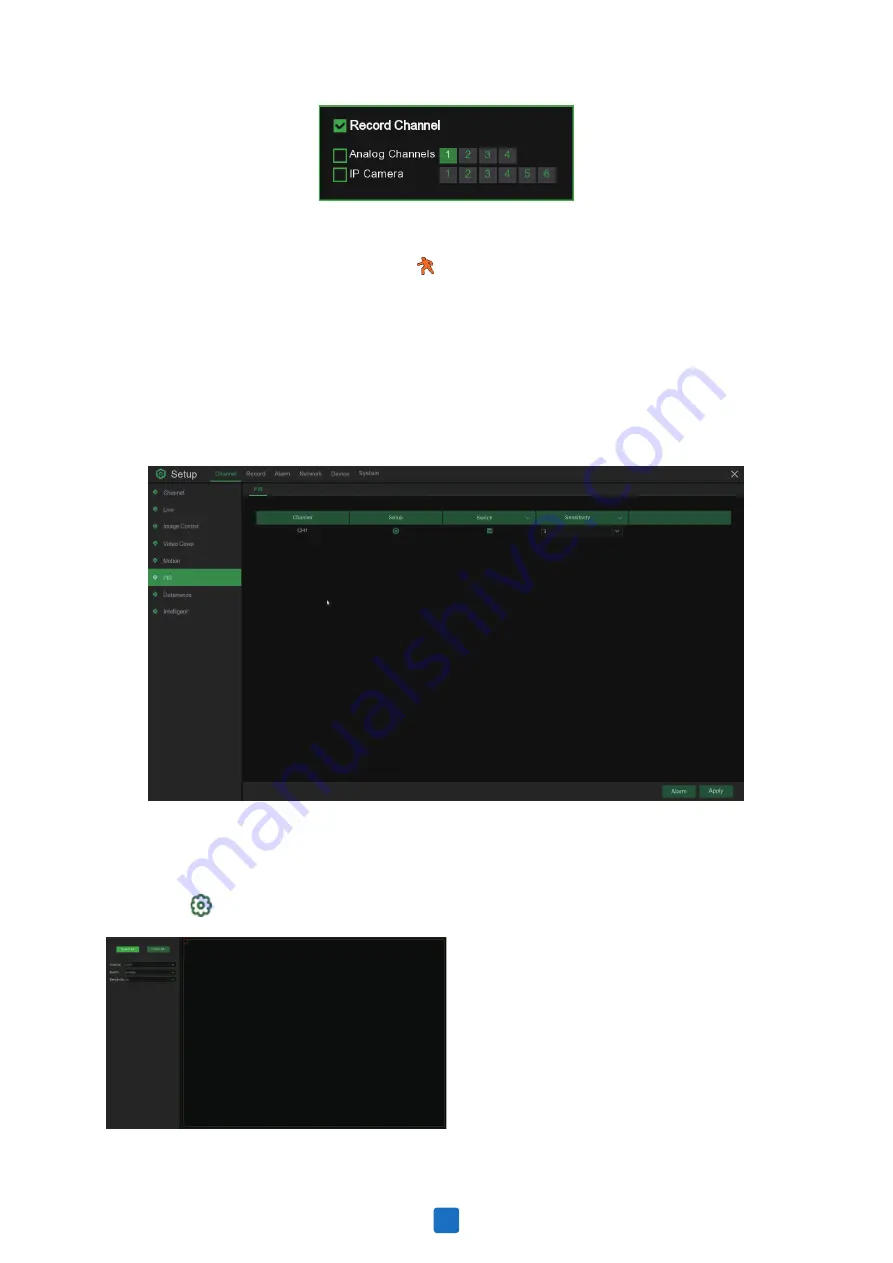
Post Recording:
You can set how long after an event occurs that the NVR will continue to record. The
recommended recording length is 30 seconds but it can be set higher up to 5 minutes.
Show Message:
Check the box to display icon on the live view screen when the motion is detected.
Send Email:
You can let the NVR to send you an auto-email when the motion is detected.
Full Screen:
If this function is enabled and a motion is detected in a channel, you will see that channel in
full screen.
FTP Upload:
To upload alarm images to FTP server when motion is detected. To enable FTP, please view
5.4.4 FTP
.
5.1.6 PIR
This is an optional function. If your camera has PIR function, you can configure the PIR recording here.
Switch:
Enable or disable PIR recording.
Sensitivity:
Set the sensitivity level. Level 1 the lowest sensitivity level while level 8 is the highest sensitivity level.
Setup:
Click icon into the setup page.
PIR Detection Area:
Click
Select All
to set the whole screen of the
camera as PIR detection area. Click
Delete All
to
clear the area.
You can also set an area in the screen by drawing
a pentagon in the screen.
If you want to edit the size of the area, please
check the box and change the position.
After setting is completed, click the right button of
your mouse to return and click
Save
to make the
area setup effective.
24






























