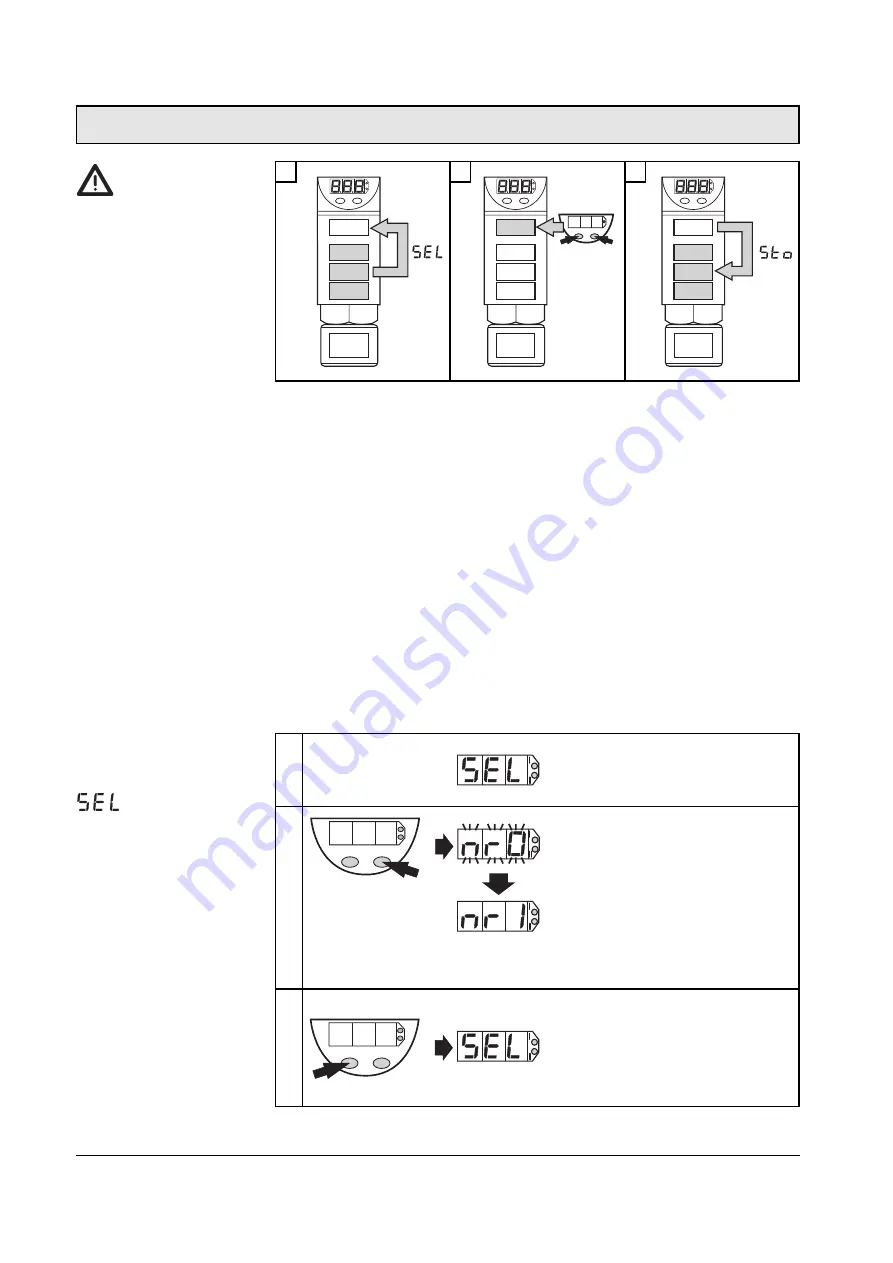
Take the following steps:
• By selecting the memory location (
SEL
) you load the respective para-
meters from a read-only memory (
nr1
,
nr2
or
nr3
) into the working
memory (
nr0
).
Part 1 / steps 1 - 3
The
working storaget contains the last sensor data record read. The data in
the working storage are automatically overwritten if
- a new sensor is connected or
- another data record is selected for modification by
SEL
.
• By programming you change the parameters in the working
memory.
Part 2 / steps 4 - 7
• By storing (
Sto
), you store the new parameters in the selected read-
only memory (
nr1
,
nr2
or
nr3
).
The previous parameters at this location are overwritten.
Part 3 / steps 8 - 10
page 20
No sensor is connected
for this operation.
Part 1:
Load parameters into
the working memory
Changing stored parameters in the PP2000
nr0
nr1
nr2
nr3
nr1
nr2
nr3
nr0
Mode/Enter Set
nr0
nr1
nr2
nr3
Switch on the
operating voltage
for PP2000
1
Mode/Enter Set
Mode/Enter Set
The menu item
SEL
(selection of
the memory location) is displayed.
Press the
Set
button and keep
it pressed.
“
nr0
”
flashes
for 5s,
then the available memory
locations are displayed one after
the other*
(incremental by pressing briefly or
scrolling by holding pressed).
Press the
Mode/Enter
button
briefly
(= acknowledgement).
The selected parameters are in
the working storage and can be
modified.
2
3
*A read-only memory with three memory locations is available:
nr1
,
nr2
,
nr3
.
1
2
3






























