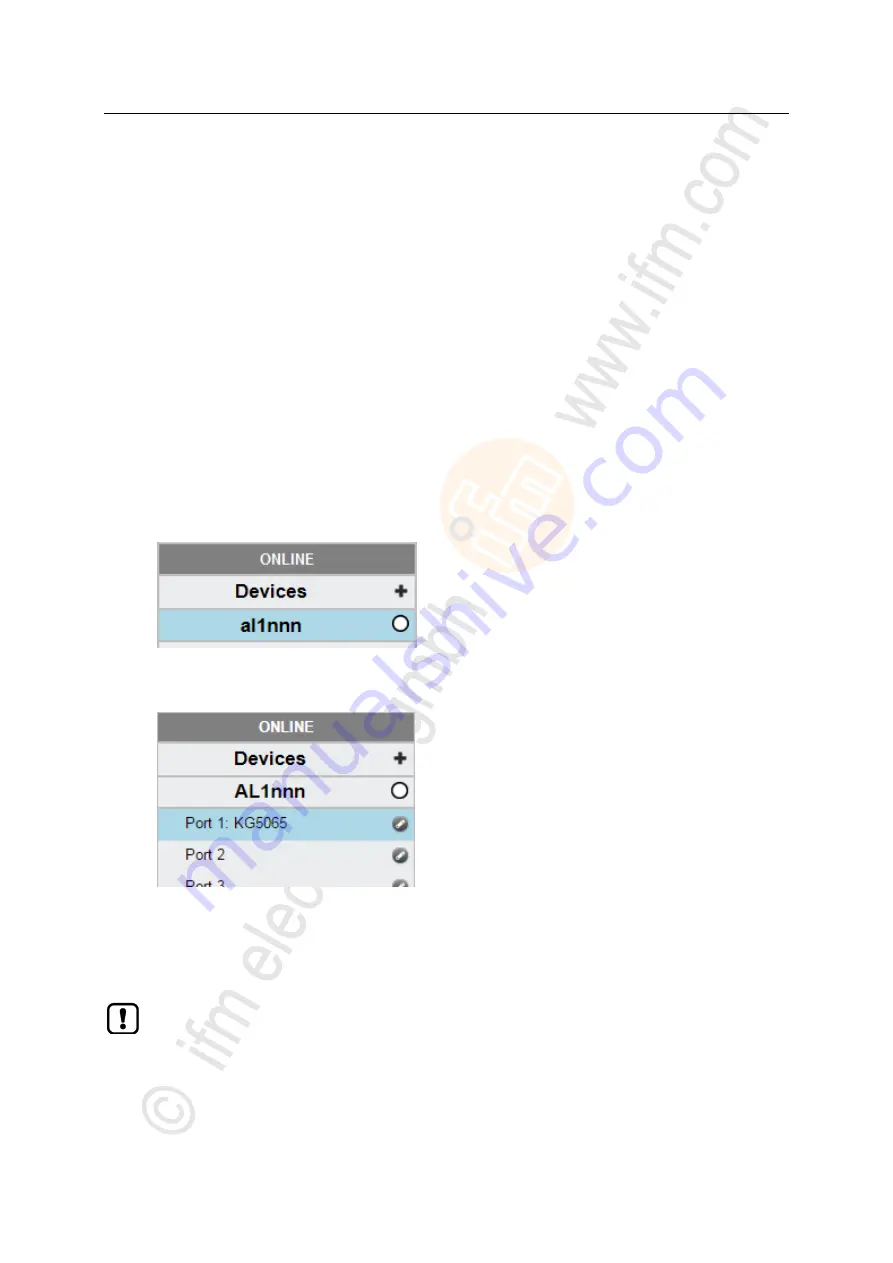
40
ifm
Operating Instructions IO-Link Master with Profinet interface PowerLine 4 Ports IP 65 / IP 67 (AL1200)
2017-06-02
Configuration
>
8.3
LR DEVICE: Configure IO-Link devices
22403
In order to configure the IO-Link devices connected to the AL1200 using the parameter setting
software LR DEVICE:
Requirements:
>
AL1200 is correctly installed and connected to the LR DEVICE software via the Profinet interface (X21/X22).
>
The IO-Link device is connected correctly with the AL1200.
>
The operating mode of the IO-Link interface is "IO-Link" (parameter [Port x mode] = IO-Link)
>
Parameter [Access rights] is configured with one of the following values:
– Pr LineRecorder
– LineRecorder only
1 Select IO-Link master
►
Start LR DEVICE.
►
Update IODD file library
OR:
Import IODD file of the IO-Link device manually.
►
Scan network for devices.
>
LR DEVICE recognises all IO-Link masters of the Profinet network.
2 Add IO-Link device
►
Under [ONLINE]: Click on the required AL1200.
>
LR DEVICE automatically detects the IO-Link devices connected to the AL1200 (e.g. ifm Sensor KG5065).
3 Configure IO-Link device
►
Mouse click on the port to which the IO-Link device is connected.
>
LR DEVICE reads and shows the current parameter values of the IO-Link device.
►
Configure IO-Link device.
Information about the available parameters of the IO-Link device:
→ Operating instructions of
the IO-Link device
►
Store changed configuration on the IO-Link device.
Содержание AL1200
Страница 78: ......
















































