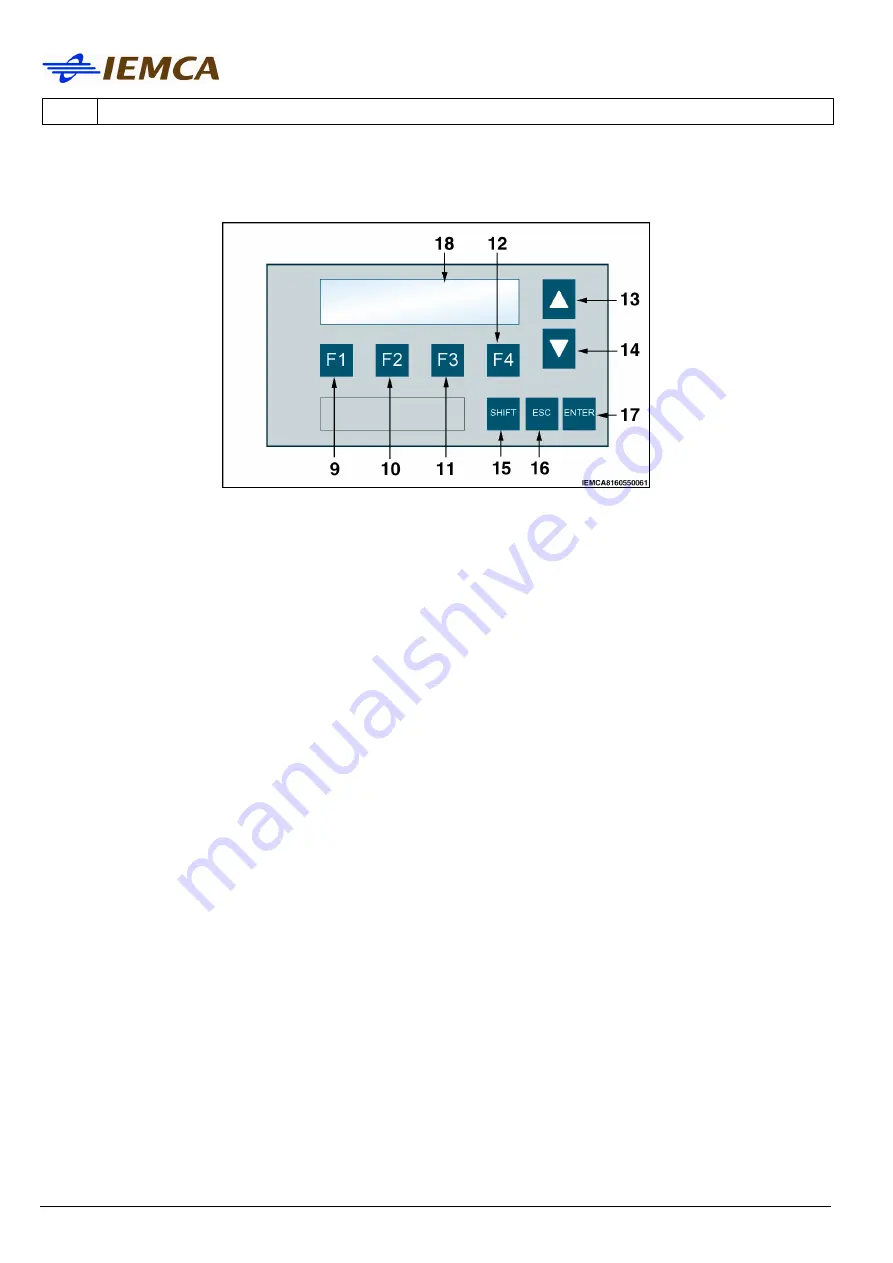
GB
6 - USE AND OPERATION
KID 70
6 - Pag. 4 / 14
6.3
KEYBOARD CONTROLS DESCRIPTION
9) F1 BUTTON; to display bar feeder operation parameters.
10)F2 BUTTON; to display bar feeder status page (truck position, number of workpieces).
11)F3 BUTTON; this button is not available.
12)F4 BUTTON; to display the bar feeder and programm indentification data.
13)ARROW BUTTON; to go back to the previous page. The cursor is moved upward to increase
the selected value during modification phase.
14)ARROW BUTTON; to go to the next page. The cursor is moved downward to reduce the
selected value during modification phase.
15)SHIFT ENTER;while modifying values, press these buttons together to reset the
selected value.
16)ESCAPE BUTTON; press this button to enter password-protected pages and to leave value
modification without saving changes.
17)ENTER BUTTON;
- press this button to carry out and save modifications;
- press this button to cancel alarm notifications;
18)DISPLAY; to read bar feeder status and settino pages (see "Side Keyboard Instruction
Manual").
Содержание KID 70
Страница 2: ......
Страница 4: ......
Страница 6: ......
Страница 75: ...7 BAR FEEDER MAINTENANCE KID 70 GB 7 Pag 3 4 7 3 GREASING POINTS Grease Grease...
Страница 83: ...10 LIST OF AFTER SALES CENTERS GB 10 Pag 1 3 INDEX 10 1 LIST OF AFTER SALES CENTERS 2...






























