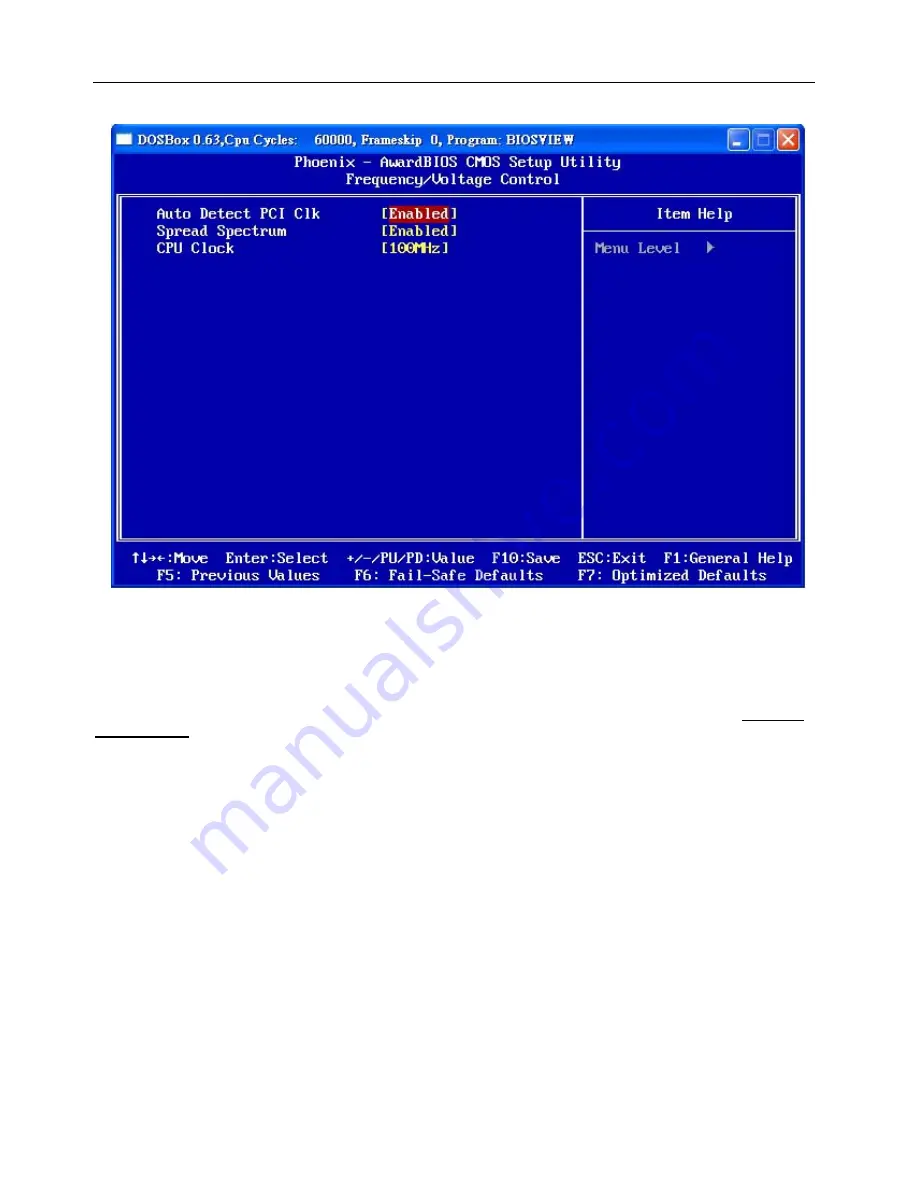
PEB-7605 Series User’s Manual
33
4.10 Frequency/Voltage Control
This item allows you to adjust your CPU core voltage. Options: 0.85~1.9. The default depends on your CPU.
Auto Detect PCI Clk
This item is setting the PCI Clock be automation detect . Option Enable(default) , Disable.
Spread Spectrum
The spikes generated by your motherboards clock generator create EMI (Electromagnetic Interference). This function reduces
the EMI by modulating the pulses so that the spikes of the pulses are reduced and hence gives reduced EMI. But this reduction
can mean that some of your time-critical devices such as SCSI devices can be affected and their stability reduced.
Leave the
setting disabled
especially if you are overclocking your system. If you find you have to try this use the smallest % setting
possible.
Some BIOS's have a Smart Clock setting which can turn off AGP, PCI & SDRAM clock signals when not in use which reduces
EMI without giving system stability problems. This also gives a slight reduction in power consumption.
CPU Clock Ratio
This field will only display if the CPU has not been set to a locked state by the CPU manufactory. If your CPU is locked, you
will not be able to adjust the “CPU Clock Ratio”. The default depends on your CPU.



































