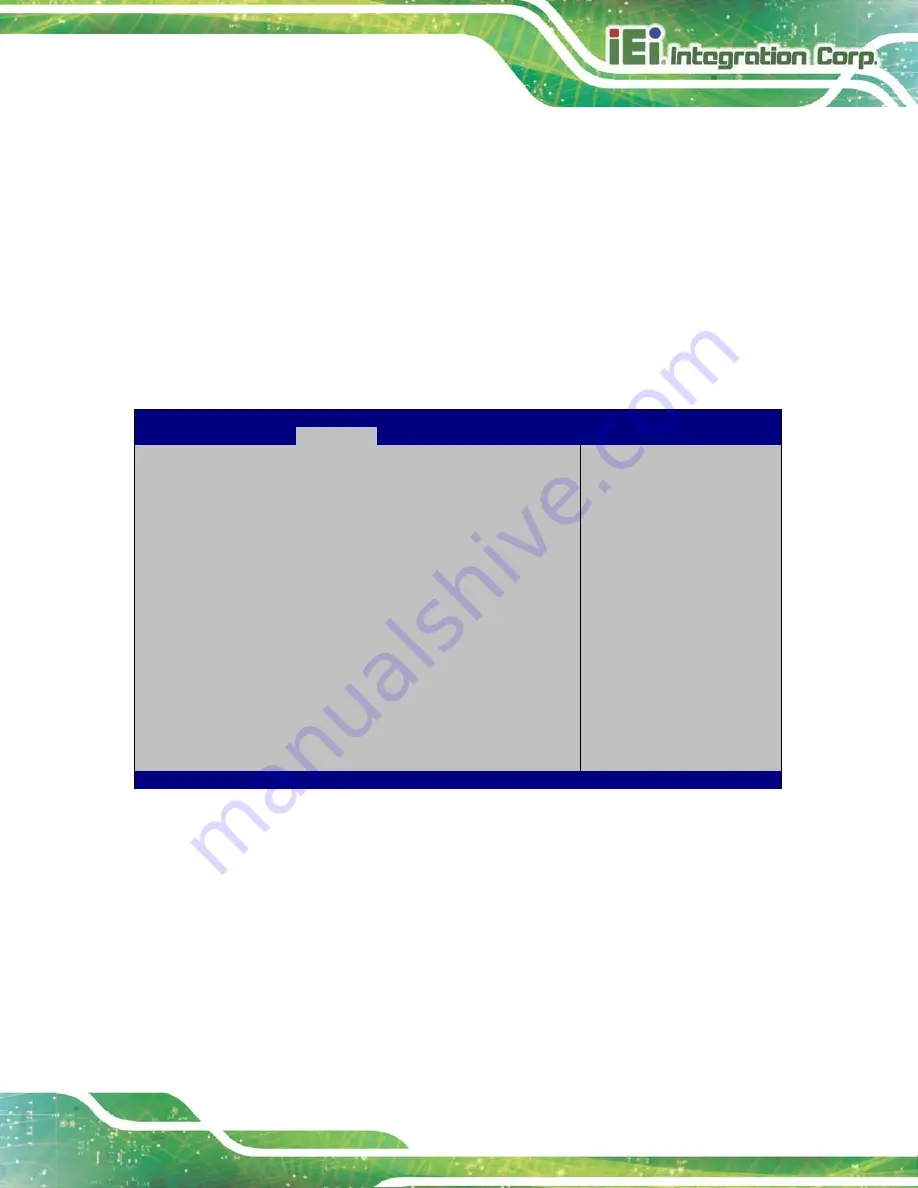
TANK-760 Em b e d d e d S ys te m
P a g e 63
US B P o we r S W1 [5V_DUAL]
Use the
USB Power SW1
BIOS option to configure the power of USB port by software.
5V_DUAL
D
EFAULT
Sets to +5V DUAL
5V
Sets to +5V
4.4.1.1
P CH Aza lia Co n fig u ra tio n
Use the
PCH Azalia Configuration
menu (
) to configure the PCH Azalia
settings.
Aptio Setup Utility – Copyright (C) 2012 American Megatrends, Inc.
Main
Advanced
Chipset
Boot
Security Save & Exit
PCH Azalia Configuration
Azalia
[Auto]
Control Detection of the
Azalia device.
Disabled = Azalia will be
unconditionally
disabled
Enabled = Azalia will be
unconditionally Enabled
---------------------
: Select Screen
↑
↓
: Select Item
Enter: Select
+/-: Change Opt.
F1: General Help
F2: Previous Values
F3: Optimized Defaults
F4: Save & Exit
ESC: Exit
Version 2.15.1236. Copyright (C) 2012 American Megatrends, Inc.
BIOS Menu 16: PCH Azalia Configuration Menu
Aza lia [En a b le d ]
Use the
Azalia
option to enable or disable the High Definition Audio controller.
Disabled
The onboard High Definition Audio controller is disabled
Enabled
D
EFAULT
The onboard High Definition Audio controller
automatically detected and enabled
Содержание TANK-760
Страница 8: ...TANK 760 Embedded Sys tem Page viii Figure 3 26 Power Button 35 ...
Страница 10: ...TANK 760 Embedded Sys tem Page 1 Chapter 1 1 Introduction ...
Страница 19: ...TANK 760 Embedded Sys tem Page 10 Chapter 2 2 Unpacking ...
Страница 23: ...TANK 760 Embedded Sys tem Page 14 Chapter 3 3 Ins tallation ...
Страница 45: ...TANK 760 Embedded Sys tem Page 36 Chapter 4 4 BIOS ...
Страница 81: ...TANK 760 Embedded Sys tem Page 72 Appendix A A Safety Precautions ...
Страница 86: ...TANK 760 Embedded Sys tem Page 77 Appendix B B Hazardous Materials Dis clos ure ...
















































