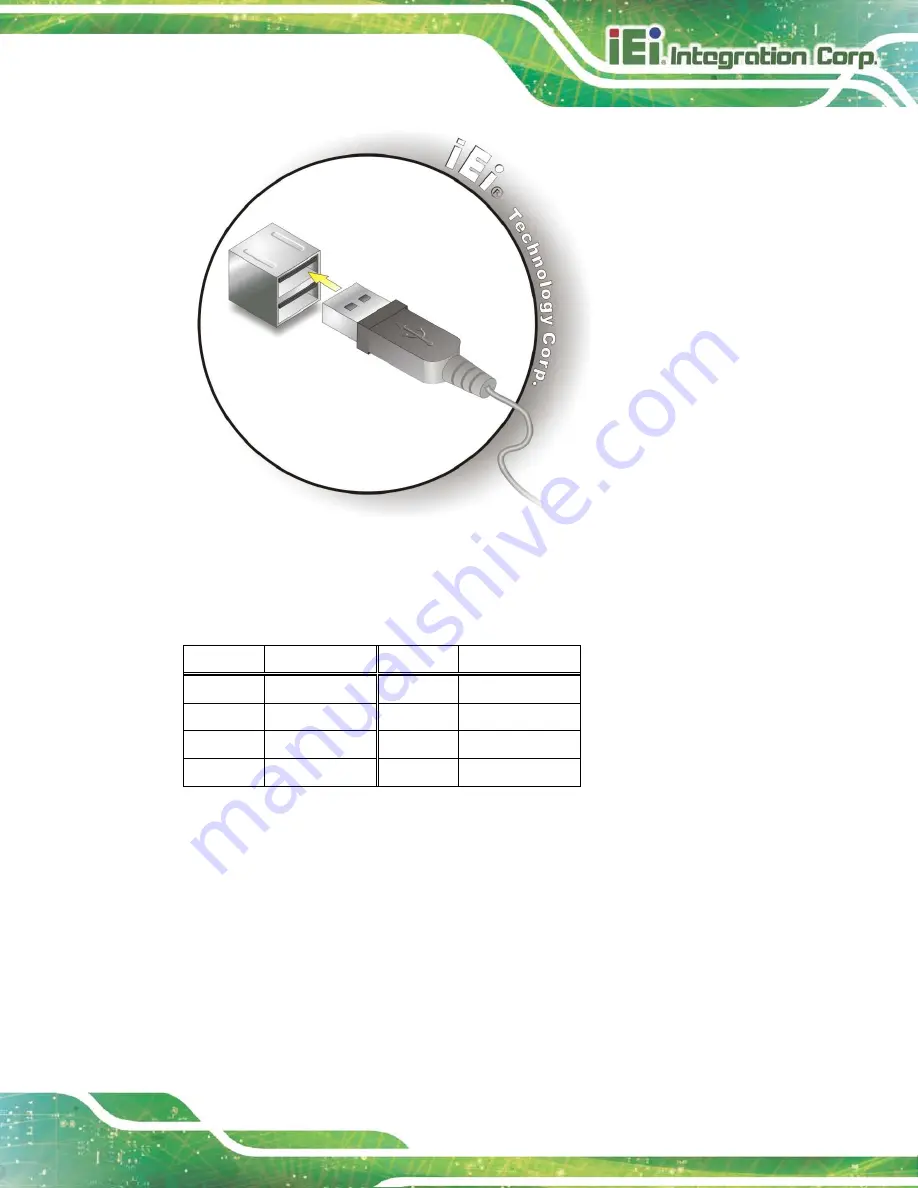
TANK-760 Em b e d d e d S ys te m
P a g e 33
Figure 3-23: USB Device Connection
S te p 3:
Insert the device connector
. Once aligned, gently insert the USB device
connector into the USB connector on the TANK-760.
Pin
Description
Pin
Description
1
VCC
5
VCC
2
DATA-
6
DATA-
3
DATA+
7
DATA+
4
GROUND
8
GROUND
Table 3-9: USB Port Pinouts
3.7.5
VGA Co n n e c to r
CN La b e l:
VGA
CN Typ e :
15-pin Female
CN Lo c a tio n :
See
CN P in o u ts :
See
The VGA connector connects to a monitor that accepts VGA video input.
Содержание TANK-760
Страница 8: ...TANK 760 Embedded Sys tem Page viii Figure 3 26 Power Button 35 ...
Страница 10: ...TANK 760 Embedded Sys tem Page 1 Chapter 1 1 Introduction ...
Страница 19: ...TANK 760 Embedded Sys tem Page 10 Chapter 2 2 Unpacking ...
Страница 23: ...TANK 760 Embedded Sys tem Page 14 Chapter 3 3 Ins tallation ...
Страница 45: ...TANK 760 Embedded Sys tem Page 36 Chapter 4 4 BIOS ...
Страница 81: ...TANK 760 Embedded Sys tem Page 72 Appendix A A Safety Precautions ...
Страница 86: ...TANK 760 Embedded Sys tem Page 77 Appendix B B Hazardous Materials Dis clos ure ...
















































