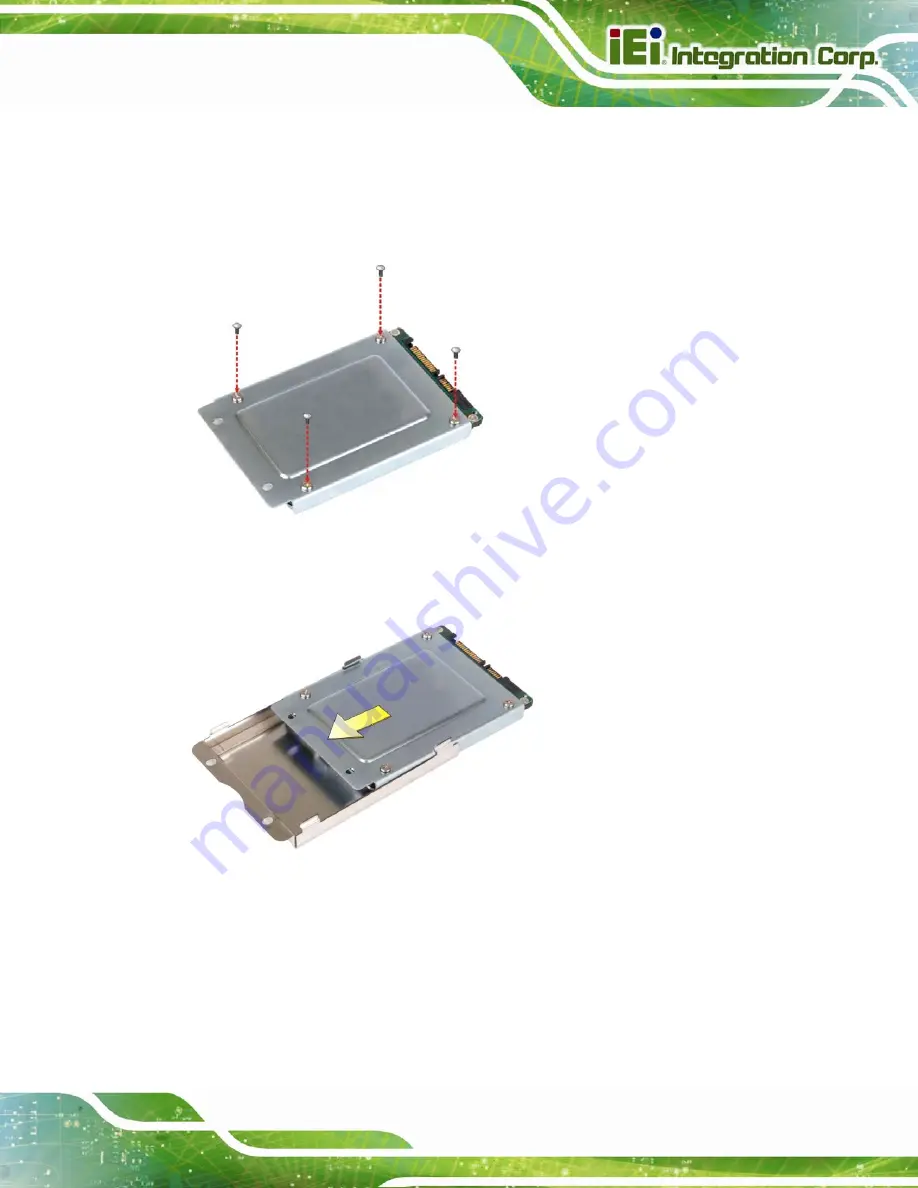
POC-W22A-H81 Medical Panel PC
Page 25
Step 4:
Attach the bottom bracket to the HDD. To do this, align the four retention screw
holes in the bottom of the HDD bracket with the retention screw holes on the
bottom of the HDD. Insert four retention screws (M3*5) into the bracket (
).
Figure 3-5: HDD Retention Screws
Step 5:
Slide the bottom bracket into the HDD cover (
).
Figure 3-6: HDD Cover Installation
Step 6:
Install the HDD into the POC-W22A-H81 by inserting and connecting the HDD to
the SATA connectors. Then, secure the HDD bracket to the chassis with the
previously removed retention screws. See
Содержание POC-W22A-H81
Страница 14: ......
Страница 15: ...POC W22A H81 Medical Panel PC Page 1 1 Introduction Chapter 1 ...
Страница 28: ...POC W22A H81 Medical Panel PC Page 14 2 Unpacking Chapter 2 ...
Страница 34: ...POC W22A H81 Medical Panel PC Page 20 3 Installation Chapter 3 ...
Страница 64: ...POC W22A H81 Medical Panel PC Page 50 Chapter 4 4 Driver Installation ...
Страница 87: ...POC W22A H81 Medical Panel PC Page 73 Figure 4 33 Device Manager Window Barcode Reader Device ...
Страница 88: ...POC W22A H81 Medical Panel PC Page 74 5 BIOS Setup Chapter 5 ...
Страница 123: ...POC W22A H81 Medical Panel PC Page 109 6 System Maintenance Chapter 6 ...
Страница 129: ...POC W22A H81 Medical Panel PC Page 115 Appendix A A Regulatory Compliance ...
Страница 134: ...POC W22A H81 Medical Panel PC Page 120 B Safety Precautions Appendix B ...
Страница 140: ...POC W22A H81 Medical Panel PC Page 126 Appendix C C EMC Test Summary ...
Страница 146: ...POC W22A H81 Medical Panel PC Page 132 D BIOS Menu Options Appendix D ...
Страница 149: ...POC W22A H81 Medical Panel PC Page 135 Appendix E E Watchdog Timer ...
Страница 152: ...POC W22A H81 Medical Panel PC Page 138 Appendix F F Hazardous Materials Disclosure ...
















































